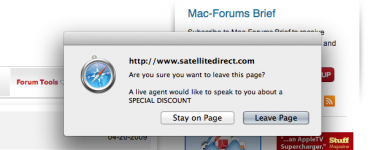Hey all -
Hope all is well. I was wondering in people are getting the same issue, I am getting with this site. Everytime, I go into a thread the following screen pops up.
It locks down the computer, unless I hit one of the options. So If i hit stay on page, it sometimes directs me to Walmarts site or lets me continue to the thread I want to read. But it happens everytime.
Any and all help is appreciated.
Thanks,
Hwilensky
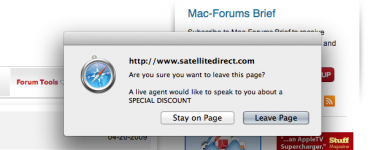
Hope all is well. I was wondering in people are getting the same issue, I am getting with this site. Everytime, I go into a thread the following screen pops up.
It locks down the computer, unless I hit one of the options. So If i hit stay on page, it sometimes directs me to Walmarts site or lets me continue to the thread I want to read. But it happens everytime.
Any and all help is appreciated.
Thanks,
Hwilensky