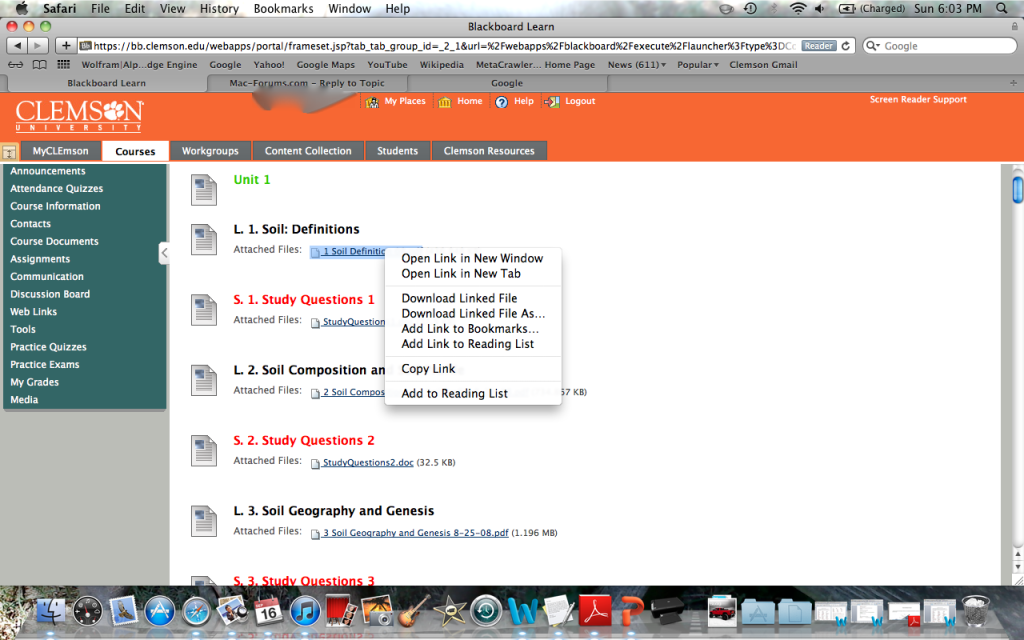- Joined
- Aug 6, 2010
- Messages
- 44
- Reaction score
- 0
- Points
- 6
When i click on a PDF file in blackboard it goes to a grey screen and the PDF file does not open, i have to right click it and click download link and then it opens with adobe. What is wrong, safari use to open PDF's for me with no trouble