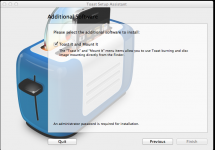- Joined
- Jun 22, 2011
- Messages
- 112
- Reaction score
- 2
- Points
- 18
- Location
- Edmonton, AB
- Your Mac's Specs
- 3.1 ghz i5, 12 gb 1333 mhz & iPhone 4s
Howdy All...
I went to launch Toast 11 this morning and was prompted to install a new version. Which I did. Immediately after download I was walked through the installation, which ends with a dimmed Finish button (pic attached)... so I can't complete the install!
I have tried quitting and re-launching Toast.. but this just sends me through the installation process again ending with the dimmed Finish button. I have also checked my registration details and they are accurate. For good measure I even tried re-entering my product key.. still no luck.
To top it all off, when I went to the roxio site and clicked the link for email support I get a page that says "under construction". So needless to say I am frustrated. I did have a project for this morning.
Any thoughts?
Thanks.
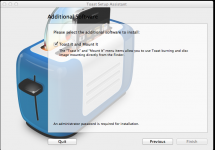
I went to launch Toast 11 this morning and was prompted to install a new version. Which I did. Immediately after download I was walked through the installation, which ends with a dimmed Finish button (pic attached)... so I can't complete the install!
I have tried quitting and re-launching Toast.. but this just sends me through the installation process again ending with the dimmed Finish button. I have also checked my registration details and they are accurate. For good measure I even tried re-entering my product key.. still no luck.
To top it all off, when I went to the roxio site and clicked the link for email support I get a page that says "under construction". So needless to say I am frustrated. I did have a project for this morning.
Any thoughts?
Thanks.