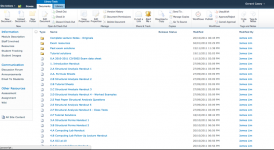Hi all,
Im hoping someone can help me here. I have just left university but want to download all the files from our resource folder. Basically its 4 years of notes! They are very valuable and I could manually save them, but it would take ages.
Its obviously password and username protected. Is there a program/script/app I can use to download these?
They are in multiple formats - pdf, jpeg, word, excel etc
Is there a way of doing this?
I would be most grateful for any guidance/help
Gerry
Im hoping someone can help me here. I have just left university but want to download all the files from our resource folder. Basically its 4 years of notes! They are very valuable and I could manually save them, but it would take ages.
Its obviously password and username protected. Is there a program/script/app I can use to download these?
They are in multiple formats - pdf, jpeg, word, excel etc
Is there a way of doing this?
I would be most grateful for any guidance/help
Gerry