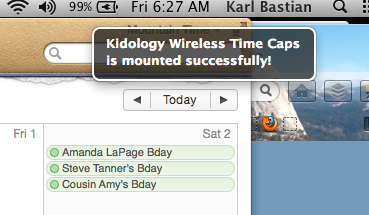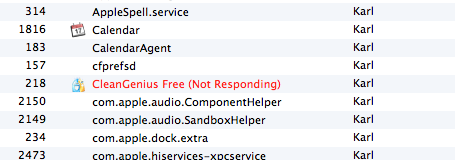- Joined
- Aug 16, 2012
- Messages
- 11
- Reaction score
- 0
- Points
- 1
- Location
- Colorado
- Your Mac's Specs
- I own everything Apple has ever made, including the Laser 128* and Newton (*OK, they didn't make it)
I am going nuts! I am on Lion, and I am having an issue that is sure to drive me to insanity. I joined this site hoping someone out there knows what is going on, since Google has provided no help. 
I am getting these pop up disk mouting, unmounting notifications in my upper right hand corner of my screen, that look like Growl, except I don't have Growl. (I don't like Growl!)
That wouldn't be so bad, EXCEPT, they deselect my current window and interrupt my typing and train of thought. Just when I re-click on my window to find what word I was on when it happened, it will happen again (unmounted now). So it usually happens twice in a row, and it happens to my Time Machine about every 10-15 minutes.
While that mounting and unmounting may be a separate issue - the immediate concern is where can I find in the OS to TURN OFF those notifications? I don't really need to be interrupted and told Time Machine is mounting and unmounting to the point that I can't type and have to move to the track pad or mouse and re-select the box or window (whether it is Word or iChat or a web browser) I was typing in.
Help me Obi-won Kenobi (or anyone else for that matter) You are my only hope! ;D
I am getting these pop up disk mouting, unmounting notifications in my upper right hand corner of my screen, that look like Growl, except I don't have Growl. (I don't like Growl!)
That wouldn't be so bad, EXCEPT, they deselect my current window and interrupt my typing and train of thought. Just when I re-click on my window to find what word I was on when it happened, it will happen again (unmounted now). So it usually happens twice in a row, and it happens to my Time Machine about every 10-15 minutes.
While that mounting and unmounting may be a separate issue - the immediate concern is where can I find in the OS to TURN OFF those notifications? I don't really need to be interrupted and told Time Machine is mounting and unmounting to the point that I can't type and have to move to the track pad or mouse and re-select the box or window (whether it is Word or iChat or a web browser) I was typing in.
Help me Obi-won Kenobi (or anyone else for that matter) You are my only hope! ;D



 and I hate Growl, and haven't installed that on this Mac after hating it on a Mac years ago, so I know it's not that. Stumped.
and I hate Growl, and haven't installed that on this Mac after hating it on a Mac years ago, so I know it's not that. Stumped.