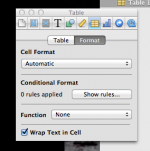You are using an out of date browser. It may not display this or other websites correctly.
You should upgrade or use an alternative browser.
You should upgrade or use an alternative browser.
pages tables
- Thread starter patjerry
- Start date
- Joined
- Sep 10, 2011
- Messages
- 1,823
- Reaction score
- 51
- Points
- 48
- Location
- Lancashire
- Your Mac's Specs
- MacBook Air M1 2020 Ventura 13.4.1 500Gb 8Gb. iPhone12, Watch 5, HomePods.
Hello and welcome.
Are you using a template where the date is already set ? Normally you can right click over the date and time and some options will come up. Click 'Edit Date and Time' and choose from the options of format, auto, and set to today.
Are you using a template where the date is already set ? Normally you can right click over the date and time and some options will come up. Click 'Edit Date and Time' and choose from the options of format, auto, and set to today.
dates & time in Pages
Hi thanks for your response. Trouble is - I don't like any of the choices and just want things to stay as I typed them in. I insert a table and use the inspector function to set up the columns and rows that I need.
I'd like to change the default font, too, if I could.
Thanks
Hello and welcome.
Are you using a template where the date is already set ? Normally you can right click over the date and time and some options will come up. Click 'Edit Date and Time' and choose from the options of format, auto, and set to today.
Hi thanks for your response. Trouble is - I don't like any of the choices and just want things to stay as I typed them in. I insert a table and use the inspector function to set up the columns and rows that I need.
I'd like to change the default font, too, if I could.
Thanks
- Joined
- Sep 10, 2011
- Messages
- 1,823
- Reaction score
- 51
- Points
- 48
- Location
- Lancashire
- Your Mac's Specs
- MacBook Air M1 2020 Ventura 13.4.1 500Gb 8Gb. iPhone12, Watch 5, HomePods.
Good Morning,
sure appreciate your time. My Format box does look just like yours.
So, I looked under the Cell Format menu and chose "date and time". I changed the choice for formatting the date, but it switched to another automatically when I typed a date into a cell. And, "none" didn't seem
to make a difference.
I tried to set date to None, then when I went to change time - both could not be on None.
Maybe my software is corrupted ?
sure appreciate your time. My Format box does look just like yours.
So, I looked under the Cell Format menu and chose "date and time". I changed the choice for formatting the date, but it switched to another automatically when I typed a date into a cell. And, "none" didn't seem
to make a difference.
I tried to set date to None, then when I went to change time - both could not be on None.
Maybe my software is corrupted ?
- Joined
- Sep 10, 2011
- Messages
- 1,823
- Reaction score
- 51
- Points
- 48
- Location
- Lancashire
- Your Mac's Specs
- MacBook Air M1 2020 Ventura 13.4.1 500Gb 8Gb. iPhone12, Watch 5, HomePods.
Good Morning,
sure appreciate your time. My Format box does look just like yours.
So, I looked under the Cell Format menu and chose "date and time". I changed the choice for formatting the date, but it switched to another automatically when I typed a date into a cell. And, "none" didn't seem
to make a difference.
I tried to set date to None, then when I went to change time - both could not be on None.
Maybe my software is corrupted ?
Hello again,
Now if you choose date and time it should give you some options as to how you want it represented as per the screenshot below. That result is only for that particular cell so you need to highlight the particular cells by dragging across them and the choice should format the group of cells for you to work with as you wish.
Another option would be to just choose the option 'text' from the cell format list and the contents will appear exactly as you type it in.
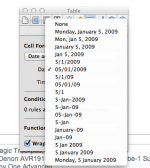
- Joined
- Sep 10, 2011
- Messages
- 1,823
- Reaction score
- 51
- Points
- 48
- Location
- Lancashire
- Your Mac's Specs
- MacBook Air M1 2020 Ventura 13.4.1 500Gb 8Gb. iPhone12, Watch 5, HomePods.
Hey thanks for getting back. That's really good to hear.
All the best
Liam
All the best
Liam