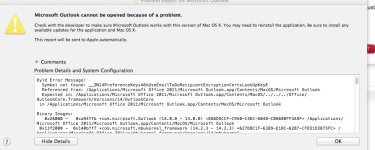My Outlook 2011 completely crashed to the point that it could not rebuild my profile or anything! So, I deleted the app, and now I want to reinstall in from the DVD, but I don't see a way to install only that program, and I don't want to reinstall the other programs as they have gone through several updates. Any suggestions? Thanks.
You are using an out of date browser. It may not display this or other websites correctly.
You should upgrade or use an alternative browser.
You should upgrade or use an alternative browser.
Reinstall Outlook Only From Disc
- Thread starter Toccata
- Start date
- Joined
- Jan 23, 2008
- Messages
- 65,248
- Reaction score
- 1,833
- Points
- 113
- Location
- Keller, Texas
- Your Mac's Specs
- 2017 27" iMac, 10.5" iPad Pro, iPhone 8, iPhone 11, iPhone 12 Mini, Numerous iPods, Monterey
Office 2011 apps are a pain to reinstall. You have to uninstall them first before reinstalling. I recommend completely uninstalling Office 2011 and reinstalling again. Make sure you follow the procedures to uninstall given by Microsoft. You can not drag things to the trash to uninstall. Use the steps given here.