I've tried two programs. One is SpeedFan and I used YouTube to figure out how to use it. However, the guy on the tutorial had a PC, not a Mac. I got this far into the tutorial. I'm on this screen and I don't know what changes I should make:
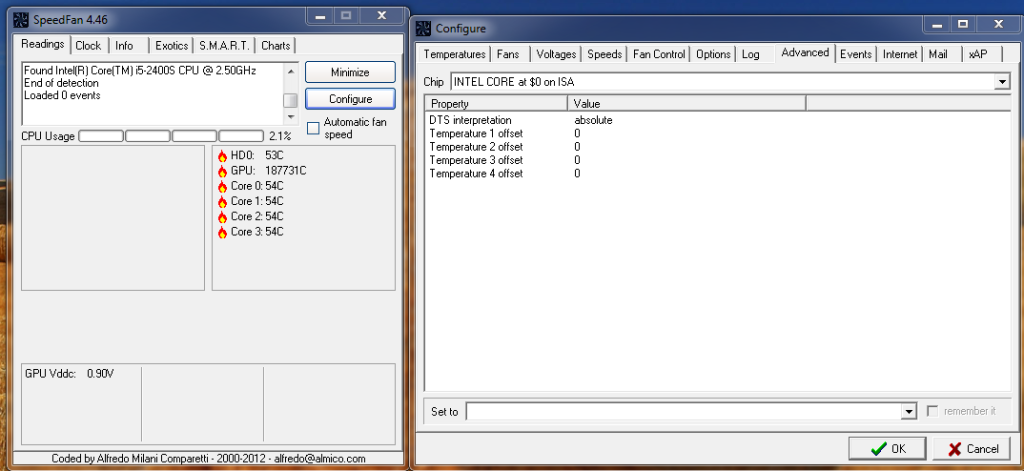
Then, I tried MAC/SMC MacFan. I ran it and got this:
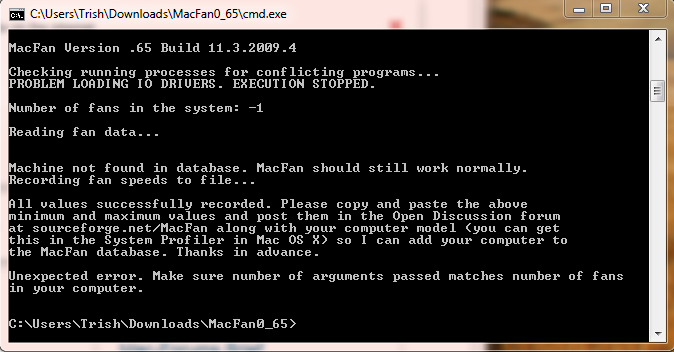
"Number of fans in the system: -1" ...that can't be right?? I read that they stopped developing this program so I don't know if it would work on my system.
If anyone has any solutions or suggestions, please let me know. I play games on Bootcamp so I'd really like to beef up my fan speed. Thanks.
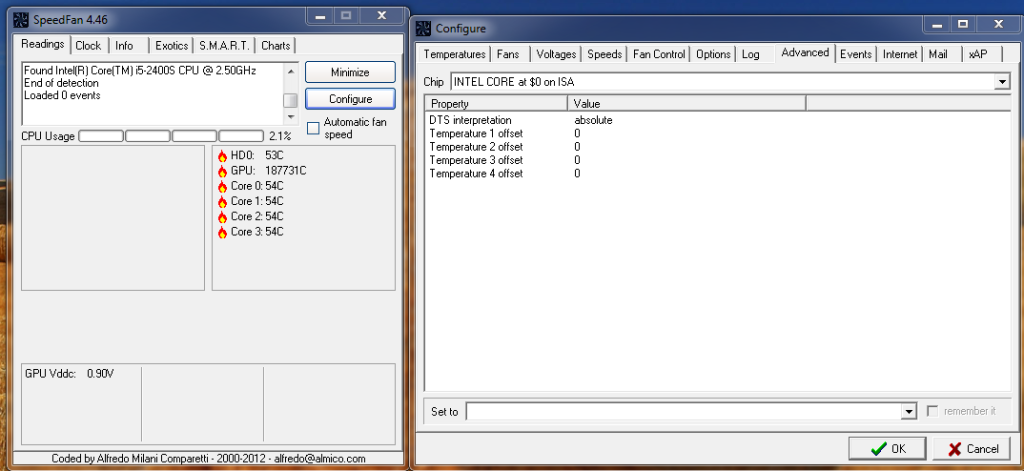
Then, I tried MAC/SMC MacFan. I ran it and got this:
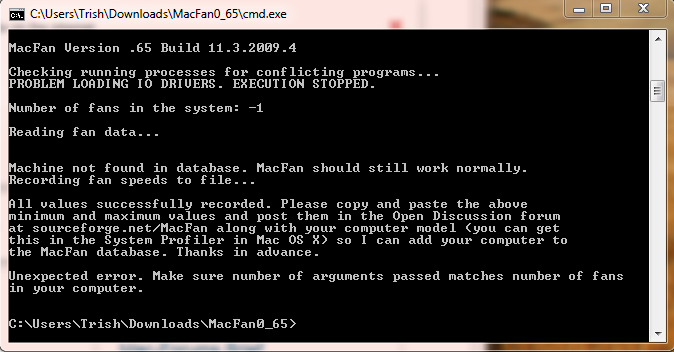
"Number of fans in the system: -1" ...that can't be right?? I read that they stopped developing this program so I don't know if it would work on my system.
If anyone has any solutions or suggestions, please let me know. I play games on Bootcamp so I'd really like to beef up my fan speed. Thanks.



