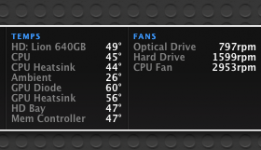- Joined
- Jul 3, 2012
- Messages
- 3
- Reaction score
- 0
- Points
- 1
Hi,
One of the fans in my iMac is going bad. I know there are three. Anybody know how to figure out which one needs to be replaced? Is there one that fails more often than the others?
Location-wise the noise appears to be coming from the left or center (when facing the monitor).
I've opened it up and cleaned the two visible fans, but still have the problem. I'm hardware savvy and plan to replace it myself. Just need to know which one!
Thanks for your help.
-J
One of the fans in my iMac is going bad. I know there are three. Anybody know how to figure out which one needs to be replaced? Is there one that fails more often than the others?
Location-wise the noise appears to be coming from the left or center (when facing the monitor).
I've opened it up and cleaned the two visible fans, but still have the problem. I'm hardware savvy and plan to replace it myself. Just need to know which one!
Thanks for your help.
-J