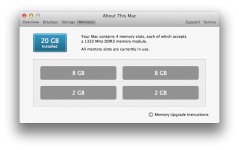- Joined
- Jun 28, 2012
- Messages
- 1
- Reaction score
- 0
- Points
- 1
I got a 27 inch iMac 3.1 i5 with 4GB (2x2GB) of memory and just purchased an additional 16GB (2x8GB). I never want to go slow and I like running Lightroom and Photoshop and other stuff at once...
According to the specs the computer maxes out at 16GB but there are four slots in the machine ao I am thinking of using them all.
What happens when I install all of it to make it a total of 20GB???
Will it not read some of it? Do I risk ruining the memory chips???
Seriously? Any power power users out there that have done it?
If you ask why I need so much memory - the answer is it's really cheap. Why not.
I got Crucial and probably should've gone with OWS (way cheaper) but wasn't convinced.
Any comments and insight appreciated
According to the specs the computer maxes out at 16GB but there are four slots in the machine ao I am thinking of using them all.
What happens when I install all of it to make it a total of 20GB???
Will it not read some of it? Do I risk ruining the memory chips???
Seriously? Any power power users out there that have done it?
If you ask why I need so much memory - the answer is it's really cheap. Why not.
I got Crucial and probably should've gone with OWS (way cheaper) but wasn't convinced.
Any comments and insight appreciated