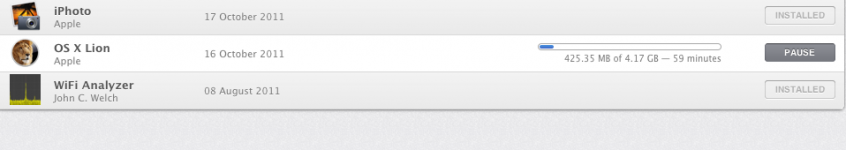- Joined
- Sep 10, 2011
- Messages
- 1,823
- Reaction score
- 51
- Points
- 48
- Location
- Lancashire
- Your Mac's Specs
- MacBook Air M1 2020 Ventura 13.4.1 500Gb 8Gb. iPhone12, Watch 5, HomePods.
So everything runs sweet for months and then I try to play a movie I bought from the iTunes store and iTunes says that I bought it with a different computer and asks me to put my password in to authorise it.
The message then says that the computer is already authorised and that I now have 2 out of my possible 5 authorised whereas I actually only have ONE in use.
I then access the App Store, try to download a free app, and it won't recognise my password... just says 'the device or computer could not be recognised'.
Anyone had the same or have any ideas how to fix it?
The message then says that the computer is already authorised and that I now have 2 out of my possible 5 authorised whereas I actually only have ONE in use.
I then access the App Store, try to download a free app, and it won't recognise my password... just says 'the device or computer could not be recognised'.
Anyone had the same or have any ideas how to fix it?