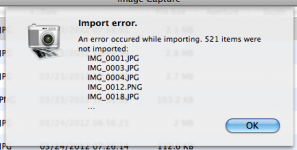Hi!
I've had my Iphone 4s ever since april and I have a Macbook Pro ever since september 2010. I had had no problems syncing my photos from my Iphone to my macbook but now I connect my Iphone and iphoto opens automatically, but the images do not appear as thumbnails on the import window. The names appear but the images are gray with a dotted outline (as in the first image attached) and when I click import all I get an error message saying there was trouble downloading one image (second image).
The I tried using Image Capture but it gives me an error message too (third image).
I updated software in my macbook before trying to sync the photos, i'm using Iphoto '09 and Max OS X.
I don't know what to do! Anyone know a possible solution?


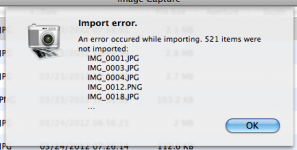
I've had my Iphone 4s ever since april and I have a Macbook Pro ever since september 2010. I had had no problems syncing my photos from my Iphone to my macbook but now I connect my Iphone and iphoto opens automatically, but the images do not appear as thumbnails on the import window. The names appear but the images are gray with a dotted outline (as in the first image attached) and when I click import all I get an error message saying there was trouble downloading one image (second image).
The I tried using Image Capture but it gives me an error message too (third image).
I updated software in my macbook before trying to sync the photos, i'm using Iphoto '09 and Max OS X.
I don't know what to do! Anyone know a possible solution?