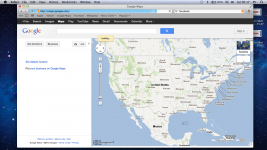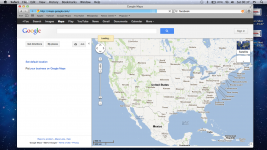Hi, i bought the new macbook air 11'' two days ago, as soon as i got it home i noticed some horrible white vertical lines in the address/url bar, when it goes blue as it searches, 3 or 4 thin white lines appeared, took it back to the store,they swapped it, got the new one home, same thing happening again. it is double as quick as my 2011/2012 mba but i'm worried about these lines and don't want to keep going back to the store to replace, only to find it is an inherent fault.any helpful info would be massively appreciated.thanks.
You are using an out of date browser. It may not display this or other websites correctly.
You should upgrade or use an alternative browser.
You should upgrade or use an alternative browser.
brand new mba, not working :-(
- Thread starter PSHAYLOR
- Start date
- Joined
- Nov 28, 2007
- Messages
- 25,564
- Reaction score
- 486
- Points
- 83
- Location
- Blue Mountains NSW Australia
- Your Mac's Specs
- Silver M1 iMac 512/16/8/8 macOS 11.6
G'day and wel come to the forums.
Take it back and exchange it within 14 days.
Take it back and exchange it within 14 days.
G'day and wel come to the forums.
Take it back and exchange it within 14 days.
He said he did that, and that it happened with the replacement computer as well.
Try to take a screenshot of the problem and post it here. If it doesn't show up in the screenshot then it's likely a hardware issue (with the display) and you probably got two defective computers. You can also google to see if anyone else has been having this problem.
- Joined
- Jan 4, 2005
- Messages
- 30,133
- Reaction score
- 703
- Points
- 113
- Location
- Modesto, Ca.
- Your Mac's Specs
- MacMini M-1 MacOS Monterey, iMac 2010 27"Quad I7 , MBPLate2011, iPad Pro10.5", iPhoneSE
For sure take a screen shot. If we see what is actually happening we can better advise you. 2 Machines in a row doing that does not sound very promising though.
- Joined
- Jan 4, 2005
- Messages
- 30,133
- Reaction score
- 703
- Points
- 113
- Location
- Modesto, Ca.
- Your Mac's Specs
- MacMini M-1 MacOS Monterey, iMac 2010 27"Quad I7 , MBPLate2011, iPad Pro10.5", iPhoneSE
Are you talking there in the Blue loading bar on Safari those little lines? I have never seen that here on any Mac. Screen Shot takes it right off the card bypassing the screen, so sounds like some small hardware glitch with the Video GPU. Just a guess. Will let other users chime in also and see what they think.
Does it do it other places or just there in Safari?
Does it do it other places or just there in Safari?
Hi, yep i'm talking about those thin white lines on the blue loading bar, they appear about 50 per cent of the time, on safari search.it seems to happen when the blue loading bar is taking a little longer to finish searching/loading. i'm using my iPhone 4s hotspot for internet access, which worked perfectly on my 2011 mba...thanks for the help so far.
- Joined
- Jun 17, 2012
- Messages
- 1
- Reaction score
- 0
- Points
- 1
Hey PSHAYLOR,
You need to run MBA software update. That should solve the issue.
You need to run MBA software update. That should solve the issue.
- Joined
- Jul 17, 2009
- Messages
- 15,762
- Reaction score
- 2,100
- Points
- 113
- Location
- MA
- Your Mac's Specs
- 2022 Mac Studio M1 Max, 2023 M2 MBA
Also, before just replacing it, make sure that you make an appointment with the Genius Bar and show it to them so that they know it's happening and log it internally..
But since you are within that crucial 14 day return period, don't waste too much time trying to fix it. Get this one replaced and have them open the new one at the store itself and confirm that it doesn't have this problem before heading home..
But since you are within that crucial 14 day return period, don't waste too much time trying to fix it. Get this one replaced and have them open the new one at the store itself and confirm that it doesn't have this problem before heading home..
Yeah thats what i thought,so its on the download now, it says its for mid 2012 models and that it improves graphics stability and flash performance, i noticed that when watching tv stuff on it, it pixelates a lot, so fingers crossed for the new software - 28 mins remaining on download, will report back then. many thanks!
Just to clarify, i have already taken one back to the store and this is the replacement, was fine in store, then same problem wen i got it home, it's possible it could be a problem with my iPhone 4s software, which i'm using as a hotspot....15 mins remaining on download...
- Joined
- Jan 7, 2008
- Messages
- 8,303
- Reaction score
- 242
- Points
- 63
- Location
- In Denial
- Your Mac's Specs
- 16Gb Mac Mini 2018, 15" MacBook Pro 2012 1 TB SSD
New version software now installed and the blue line has gone HOORAY!!! thanks a lot guys.(they clearly don't know about the update in my local mac store)
Congratulations.