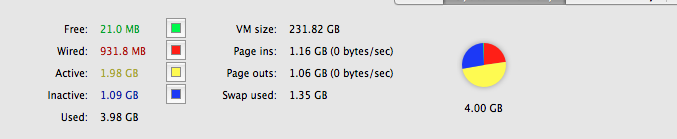- Joined
- Jun 11, 2012
- Messages
- 3
- Reaction score
- 0
- Points
- 1
I have a 2011 Macbook pro running Lion with 2.3 i5 processor, 4gb RAM and 320GB 5400rpm hard drive. Even though I am mostly just using iTunes, word, mail and safari, i keep getting the 'wheel of death' regularly, especially while browsing YouTube and flash sites in Safari. I have decided that this is getting too annoying to just ignore, but I don't know what is the best course of action. Would it be better to increase my RAM to 8GB , or to splash out on an SSD? I know that an SSD is much more expensive than RAM at £165 rather than £30, so I'll only go for that option if I'm sure that RAM isn't going to make a big difference to my system.
An alternative would be to invest in a 7200rpm hard drive for £70, if that would make much of a difference without majorly impacting battery life.
This is a screenshot of my memory usage on activity monitor if that helps - the mac has been on for 2 days since the last restart. Thanks for the help!
PS - I can only afford one of these options, before anyone suggests two!
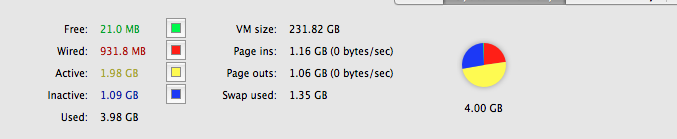
An alternative would be to invest in a 7200rpm hard drive for £70, if that would make much of a difference without majorly impacting battery life.
This is a screenshot of my memory usage on activity monitor if that helps - the mac has been on for 2 days since the last restart. Thanks for the help!
PS - I can only afford one of these options, before anyone suggests two!