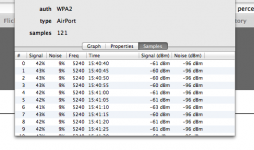I have a time capsule that I have owned for about a year without any issues. Recently we moved to a new house and got a new ISP (RCN), and eversince I have been having issues with the speed of my wifi. For the record, I don't think the issue is with my ISP since I get 25Mbps when I connect my computer directly to the modem through an Ethernet cable. My wifi speed through Time Capsule, however, is usually well below 10Mbps, and at times below 5Mbps. Occasionally the speed picks up to the teens, but more often than not it is quite sluggish.
The Time Capsule is in the same room as my iMac, maybe 6 ft away. I have tried changing channels, completely reset the TC to factory settings, removed older/unused SSIDs from the Airport utility, all to no avail... Since the speed is even slower when I go to a lower floor, I got an Airport Epress to extend the range hoping I'd pick up some speed, but even with the Express it is very slow on the lower floor, at times less than 1Mbps.
I am not really sure what to try next, and would appreciate any suggestions!
The Time Capsule is in the same room as my iMac, maybe 6 ft away. I have tried changing channels, completely reset the TC to factory settings, removed older/unused SSIDs from the Airport utility, all to no avail... Since the speed is even slower when I go to a lower floor, I got an Airport Epress to extend the range hoping I'd pick up some speed, but even with the Express it is very slow on the lower floor, at times less than 1Mbps.
I am not really sure what to try next, and would appreciate any suggestions!