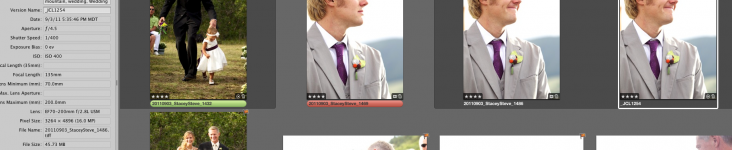I am using Aperture 3 on a MacPro and have been for quite a while. I have run into this problem a few times, but it always seems somewhat random. Now I'm having to deal with it more and it is becoming a huge pain.
Usually, I rename my raw files to some convention and then import them into Aperture. So when I edit with an "External Editor" (PS5) - it creates a new .tiff version in Aperture that has the same name as the old version with the .tiff extension. Wonderful.
My problem: There are some files that, upon being edited with an external editor, appear to revert the version name in aperture to some old file name from straight out of the camera. ie _MG_8974. So the new .tiff version, although when opened in photoshop has the correct file name at the top ( 20110907_BrideGroom_Sequence.tiff ), and has the correct file name if I go searching through the database, it will show the old filename as the version name in Aperture.
So Image's original filename out of camera is: _JCL_1254
At some point, whether in aperture during import or a different program before importing, the image was renamed to: 20110907_StaceySteve_1486.CR2.
Under the meta data, it is listed with this as the filename and as the version name. (This is also the filename when searching through the master's database of folders in the aperture project folder - because I chose "Apply to Master")
However, I go to edit in an external editor....
when it opens the tiff in PS, at the top where the filename goes it is still 20110907_StaceySteve_1486.tiff.
In Aperture the filename under the meta data is correct as well 20110907_StaceySteve_1486.tiff. Also, the filename is correct when looking through the database. However, the VERSION NAME has somehow reverted to _JCL_1254.
Not a huge deal for editing one photo, but editing hundreds is a huge pain.
I suspect that somehow it has to do with me renaming the photos upon import instead of in a different program beforehand. This, however, really shouldn't be an issue and doesn't help me deal with my current problem of having to rename every file after I've edited it outside of Aperture.
Any thoughts will be greatly appreciated!
- Lindsay
The attached photo shows the Master/Original Version and then the edited .tiff version with the goofy name. It also shows the Version Name and File Name of the .tiff
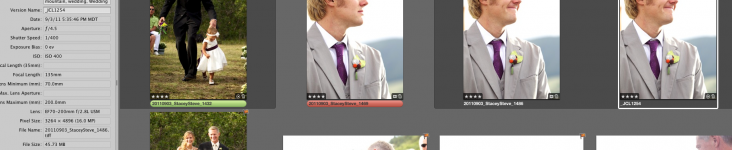
Usually, I rename my raw files to some convention and then import them into Aperture. So when I edit with an "External Editor" (PS5) - it creates a new .tiff version in Aperture that has the same name as the old version with the .tiff extension. Wonderful.
My problem: There are some files that, upon being edited with an external editor, appear to revert the version name in aperture to some old file name from straight out of the camera. ie _MG_8974. So the new .tiff version, although when opened in photoshop has the correct file name at the top ( 20110907_BrideGroom_Sequence.tiff ), and has the correct file name if I go searching through the database, it will show the old filename as the version name in Aperture.
So Image's original filename out of camera is: _JCL_1254
At some point, whether in aperture during import or a different program before importing, the image was renamed to: 20110907_StaceySteve_1486.CR2.
Under the meta data, it is listed with this as the filename and as the version name. (This is also the filename when searching through the master's database of folders in the aperture project folder - because I chose "Apply to Master")
However, I go to edit in an external editor....
when it opens the tiff in PS, at the top where the filename goes it is still 20110907_StaceySteve_1486.tiff.
In Aperture the filename under the meta data is correct as well 20110907_StaceySteve_1486.tiff. Also, the filename is correct when looking through the database. However, the VERSION NAME has somehow reverted to _JCL_1254.
Not a huge deal for editing one photo, but editing hundreds is a huge pain.
I suspect that somehow it has to do with me renaming the photos upon import instead of in a different program beforehand. This, however, really shouldn't be an issue and doesn't help me deal with my current problem of having to rename every file after I've edited it outside of Aperture.
Any thoughts will be greatly appreciated!
- Lindsay
The attached photo shows the Master/Original Version and then the edited .tiff version with the goofy name. It also shows the Version Name and File Name of the .tiff