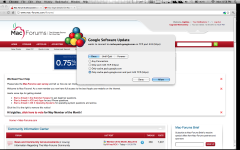You are using an out of date browser. It may not display this or other websites correctly.
You should upgrade or use an alternative browser.
You should upgrade or use an alternative browser.
2 questions...freaking out
- Thread starter bigb0ss
- Start date
- Joined
- Jan 13, 2007
- Messages
- 4,773
- Reaction score
- 166
- Points
- 63
- Location
- Central New York
- Your Mac's Specs
- 15in i7 MacBook Pro, 8GB RAM, 120GB SSD, 500GB HD
You installed LittleSnitch. That is part of the Little Snitch monitoring system. You'll have to run the Little Snitch installer to remove it.
- Joined
- Jan 13, 2007
- Messages
- 4,773
- Reaction score
- 166
- Points
- 63
- Location
- Central New York
- Your Mac's Specs
- 15in i7 MacBook Pro, 8GB RAM, 120GB SSD, 500GB HD
Little Snitch will not uninstall by the usual drag to trash method. If you don't have the installer anymore, redownload it and run it to uninstall it.