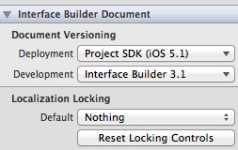So I have been a web designer in the windows environment for years. I am proficient in html, css, javscript. I have the full suite of Adobe products on the Windows side and have taught myself flash, all aspects of photoshop, dreamweaver, etc.. I have recently started learning mobile apps and was getting ready to start tackling Android apps. Just a quick one or two sentence background about me, I broke my back 2 years ago, had 3 surgeries, and am at home now learning a new career. So I am self taught on most everything I know thanks to books, tutorials, and scouring the internet to learn what I need.
A close friend "boss" came to me a couple weeks ago begging me to help fix an application he spent alot of money to have built for his work in an Apple environment. He offered to buy me a new MAC and anything I need to make the changes necessary for it be what he intended it to be. His guy that built it has suddenly disappeared after getting paid. I have been wanting to learn how to build apps for iPhones so I figured why not, I love to learn and what a great challenge. Im waiting to be approved from Apple as an official member/ developer, but I really need to get past this point Im stuck on right now.
Well I have spent the last couple of weeks spending 18-20 hours a day learning xcode4. I feel I have made a ton of progress and have created multiple dummy apps just for practice. However, the application he wants me to improve was built in xcode3.
First off, I have read that you can work on an xcode3 project in xcode4 with no problem. If someone could please verify that I would appreciate it. I have several questions but have a feeling that this one could make the difference in some of the areas Im stuck in.
I will go ahead and ask my second question, and this is definitely going to show off my newness to the IOS and xcode environment, but in windows its so simple to look at any project and be able to tell where the beginning page is, the login page, the index page, if you will. However, with this application this guy build in xcode3, I cant find the "home" or beginning page of the app. in any of the code. I have identified almost all parts of his code and have learned so much about how he designed it, and am ready to make the changes my buddy wants to the app, but cannot seem to find that first initial login page/script. Is anyone willing to help a newbie out here who is very eager to learn and is a super fast learner?;D
I would be forever grateful and eventually a valuable contributing member to this forum, but just need to get over a couple of newbie hurdles.
Thanks so much,
WH
A close friend "boss" came to me a couple weeks ago begging me to help fix an application he spent alot of money to have built for his work in an Apple environment. He offered to buy me a new MAC and anything I need to make the changes necessary for it be what he intended it to be. His guy that built it has suddenly disappeared after getting paid. I have been wanting to learn how to build apps for iPhones so I figured why not, I love to learn and what a great challenge. Im waiting to be approved from Apple as an official member/ developer, but I really need to get past this point Im stuck on right now.
Well I have spent the last couple of weeks spending 18-20 hours a day learning xcode4. I feel I have made a ton of progress and have created multiple dummy apps just for practice. However, the application he wants me to improve was built in xcode3.
First off, I have read that you can work on an xcode3 project in xcode4 with no problem. If someone could please verify that I would appreciate it. I have several questions but have a feeling that this one could make the difference in some of the areas Im stuck in.
I will go ahead and ask my second question, and this is definitely going to show off my newness to the IOS and xcode environment, but in windows its so simple to look at any project and be able to tell where the beginning page is, the login page, the index page, if you will. However, with this application this guy build in xcode3, I cant find the "home" or beginning page of the app. in any of the code. I have identified almost all parts of his code and have learned so much about how he designed it, and am ready to make the changes my buddy wants to the app, but cannot seem to find that first initial login page/script. Is anyone willing to help a newbie out here who is very eager to learn and is a super fast learner?;D
I would be forever grateful and eventually a valuable contributing member to this forum, but just need to get over a couple of newbie hurdles.
Thanks so much,
WH