I'm trying to fix a Macbook Pro 8,1 (2011 13") that's extremely slow and decided the quickest way would be to reinstall OSX. So I pulled out my handy bootable flash drive that has served me well installing OSX 10.6 onto many other Macs.
I plug it in, power up, hold option and select the flash drive. It starts to load for awhile before throwing up a kernel panic as shown:
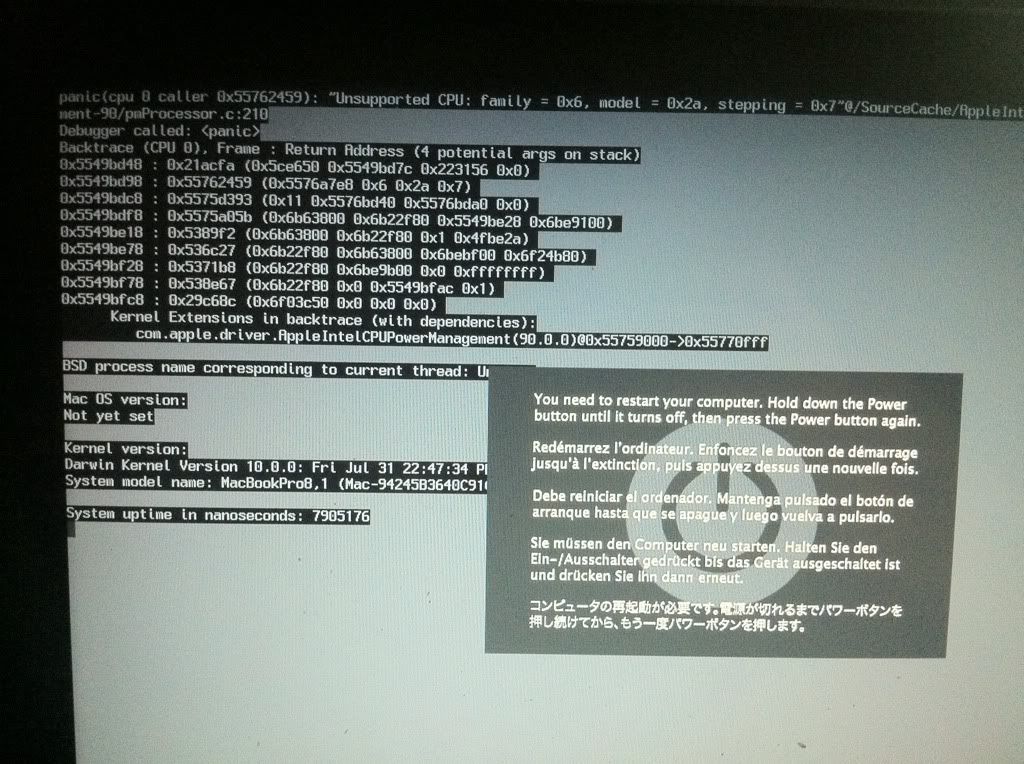
Already tried reformatting the flash drive again with another Mac's Disk Utility and even rebooted to test that it works fine and the installer shows up. The issue seems to be specific to this 13" Macbook. Can someone help please?
Thanks and regards,
Nicholas.
I plug it in, power up, hold option and select the flash drive. It starts to load for awhile before throwing up a kernel panic as shown:
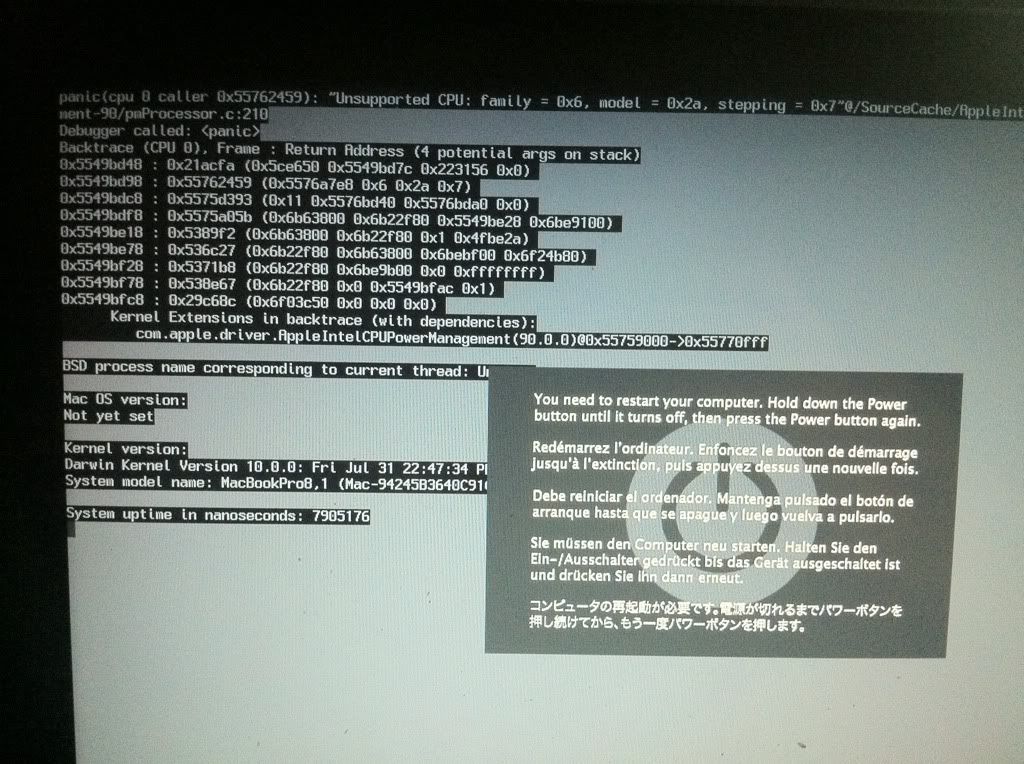
Already tried reformatting the flash drive again with another Mac's Disk Utility and even rebooted to test that it works fine and the installer shows up. The issue seems to be specific to this 13" Macbook. Can someone help please?
Thanks and regards,
Nicholas.



