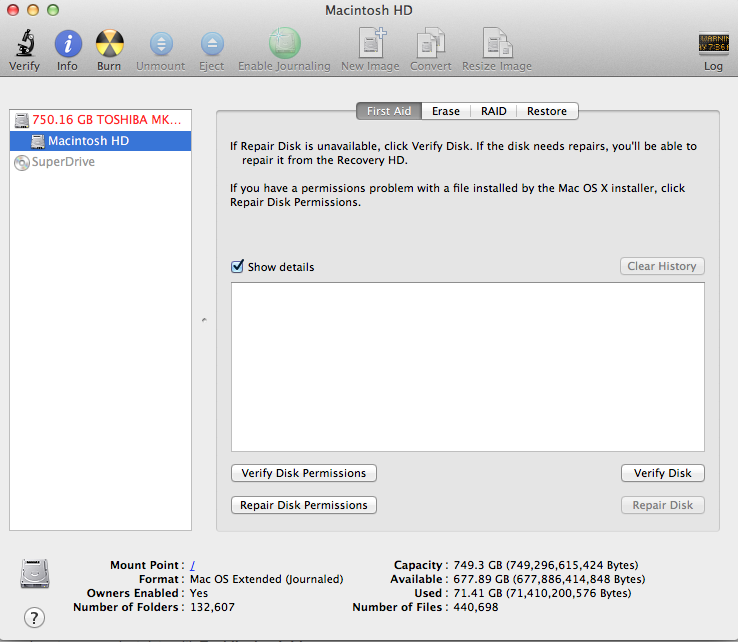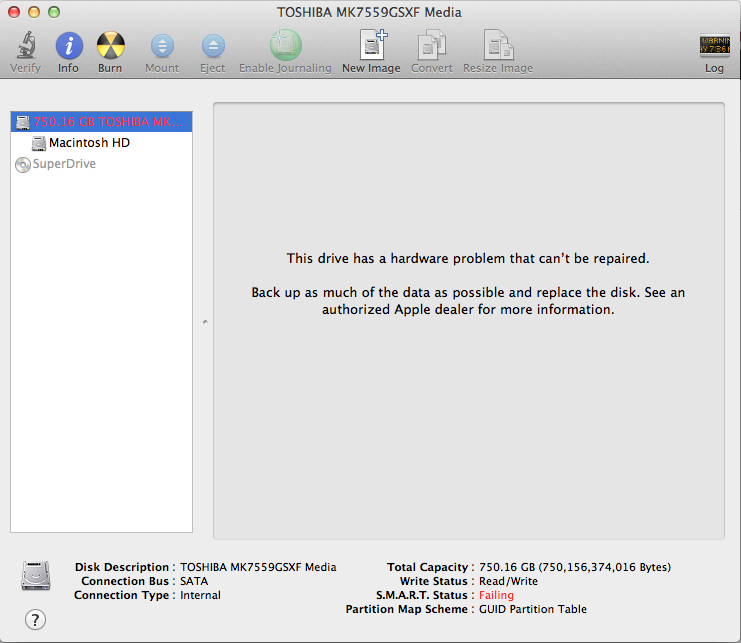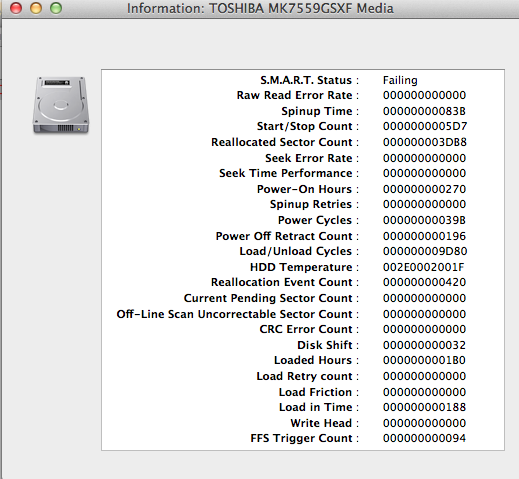So I was bored and checking on my memory and ram usage today, I like to keep up with it to keep battery life as long as possible, when I noticed that the S.M.A.R.T. status of the Toshiba 750GB HDD disk is listed as failing!
I have not experienced any odd behavior, honestly the computer works flawlessly, just as the day I got it, so what would cause this to be listed as failing?
Is this something that I should take up with Apple etc? What confuses me is that it dosen't act odd at all, it only has 72 cycles on the battery.
Pics are screenshots from the system information page
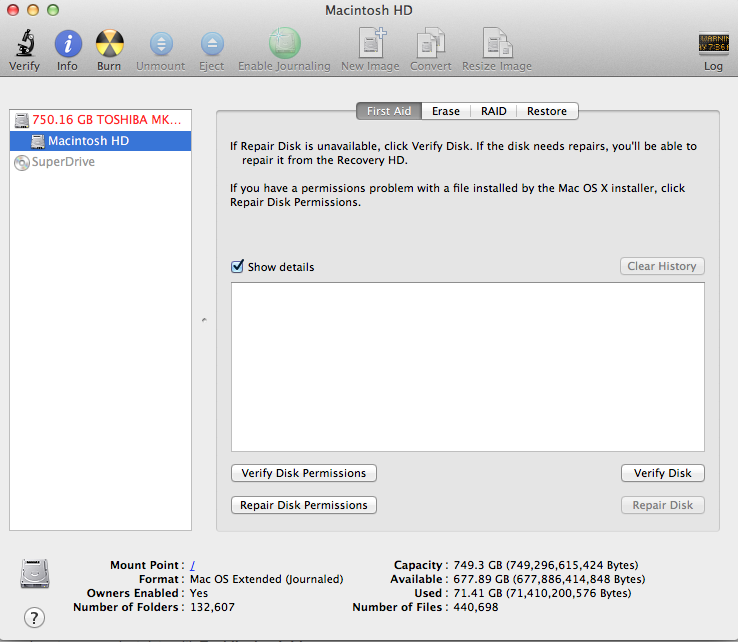
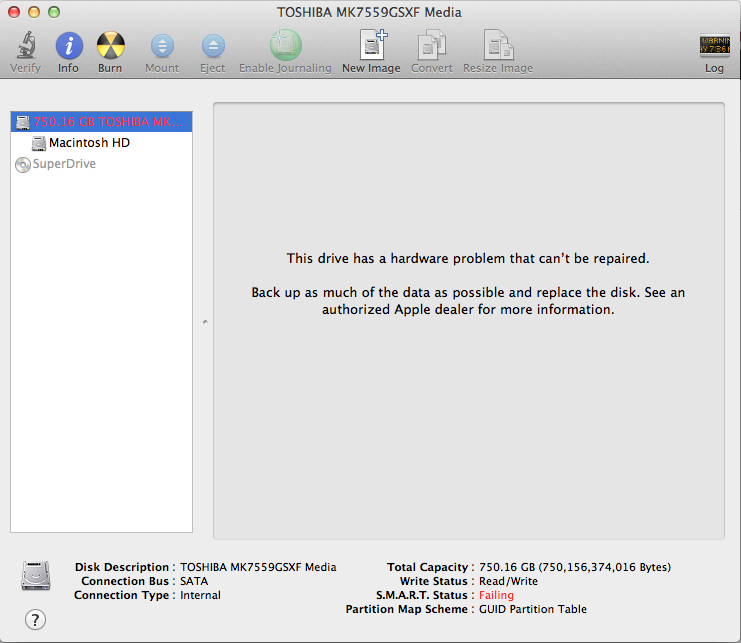
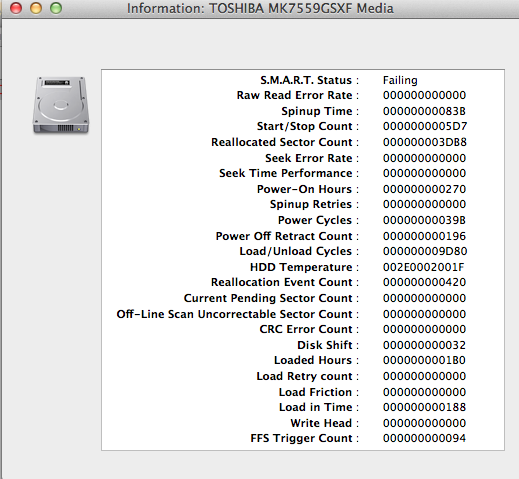
I have not experienced any odd behavior, honestly the computer works flawlessly, just as the day I got it, so what would cause this to be listed as failing?
Is this something that I should take up with Apple etc? What confuses me is that it dosen't act odd at all, it only has 72 cycles on the battery.
Pics are screenshots from the system information page