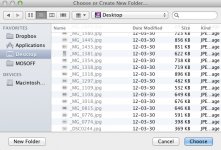You are using an out of date browser. It may not display this or other websites correctly.
You should upgrade or use an alternative browser.
You should upgrade or use an alternative browser.
Finder Window Help
- Thread starter cmdude21
- Start date
vansmith
Senior Member
- Joined
- Oct 19, 2008
- Messages
- 19,924
- Reaction score
- 559
- Points
- 113
- Location
- Queensland
- Your Mac's Specs
- Mini (2014, 2018, 2020), MBA (2020), iPad Pro (2018), iPhone 13 Pro Max, Watch (S6)
The inability to organize your files is because the folder has been set to automatically arrange files/folder in some way. Right click somewhere in the folder > Arrange By > make sure it's set to "None."
The inability to organize your files is because the folder has been set to automatically arrange files/folder in some way. Right click somewhere in the folder > Arrange By > make sure it's set to "None."
Thanks! I never set it to be that way. Is there a way to 'master set' all folders to have no specific view? It's odd how some folders are locked this way, and others aren't. Maybe it's the program I'm using to create them or soemthing...?