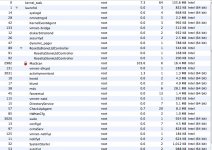can you delete posts here?
I have quite a high tech stalker online, I may be just imagining him installing something on my computer but trust me he is dangerous and it's highly possible.
I need to know whether he has installed any malicious software on my computer. I have used Macscan and it generally comes back with no spyware but maybe about 6 tracking cookies.
called > ad.yieldmanager.com I understand these maybe to do with advertising but I'm not 100% sure.
Late last year I was in my MAIL application and suddenly it wasn't pulling emails anymore, I went to my gmail account and I couldn't sign in. I *think* it said I changed my password an hour ago. I mucked around with it for about half an hour and seemed to gain control back and added two step verification.
Nothing sus seem to happen after that.
Moving on a bit my computer starting having a few issues then completely blacked out, I took it to the mac guys and they said it was my logic board and replaced it. Since the board has been replaced when gmail is open in safari (only) there are somewhat random blinks/screenshots when I'm compiling a message. In other browsers its fine.
Moving on a few more weeks, I move countries and noticed the flash on another site I visited which was odd. Something told me to look at the firewall and it was off, screensharing was on and a few other settings (maybe VNC). Bluetooth was also on. I also didn't have a password on my computer for ease of use. I KNOW HOW SILLY but hey I've learnt. There was no evidence of anyone watching my screen (no icons), no applications asking to join my network etc.
Anyway I put on a good password, stopped screensharing and tightened everything up as much as I know how. I use littlesnitch but don't know what to look for! I've been researching for weeks for the answers. I have read that activity monitor can show some keyloggers but again I don't know what to look for so I'm going to post it here and hope you all can help me....
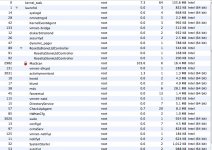
I have quite a high tech stalker online, I may be just imagining him installing something on my computer but trust me he is dangerous and it's highly possible.
I need to know whether he has installed any malicious software on my computer. I have used Macscan and it generally comes back with no spyware but maybe about 6 tracking cookies.
called > ad.yieldmanager.com I understand these maybe to do with advertising but I'm not 100% sure.
Late last year I was in my MAIL application and suddenly it wasn't pulling emails anymore, I went to my gmail account and I couldn't sign in. I *think* it said I changed my password an hour ago. I mucked around with it for about half an hour and seemed to gain control back and added two step verification.
Nothing sus seem to happen after that.
Moving on a bit my computer starting having a few issues then completely blacked out, I took it to the mac guys and they said it was my logic board and replaced it. Since the board has been replaced when gmail is open in safari (only) there are somewhat random blinks/screenshots when I'm compiling a message. In other browsers its fine.
Moving on a few more weeks, I move countries and noticed the flash on another site I visited which was odd. Something told me to look at the firewall and it was off, screensharing was on and a few other settings (maybe VNC). Bluetooth was also on. I also didn't have a password on my computer for ease of use. I KNOW HOW SILLY but hey I've learnt. There was no evidence of anyone watching my screen (no icons), no applications asking to join my network etc.
Anyway I put on a good password, stopped screensharing and tightened everything up as much as I know how. I use littlesnitch but don't know what to look for! I've been researching for weeks for the answers. I have read that activity monitor can show some keyloggers but again I don't know what to look for so I'm going to post it here and hope you all can help me....