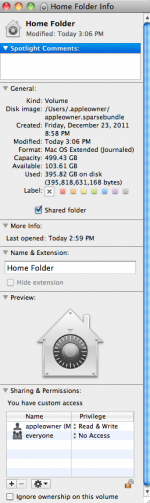Hi everyone, this is my first post here...I've tried searching the forums and haven't been successful.
First: I'm relatively new to the Mac, I inherited one in December of 2011. It's a 15" MacBook Pro, 2.53 GHz Intel Dual Core, 4GB Ram.
So far I've been able to get along just fine with the Mac. I really enjoy it. Recently I noticed something that's been bothering me and I can't figure it out.
Disk Utility reports my hard drive as having 250GB. However, in Finder, my Home Folder says it has 500GB. I'm understandably confused. Is my hard drive 250 or 500? How do I know for sure? If it's 500, how do I access the other 250?
Any help would be greatly appreciated. I've included the 'Get Info' windows for each one below.
First: I'm relatively new to the Mac, I inherited one in December of 2011. It's a 15" MacBook Pro, 2.53 GHz Intel Dual Core, 4GB Ram.
So far I've been able to get along just fine with the Mac. I really enjoy it. Recently I noticed something that's been bothering me and I can't figure it out.
Disk Utility reports my hard drive as having 250GB. However, in Finder, my Home Folder says it has 500GB. I'm understandably confused. Is my hard drive 250 or 500? How do I know for sure? If it's 500, how do I access the other 250?
Any help would be greatly appreciated. I've included the 'Get Info' windows for each one below.