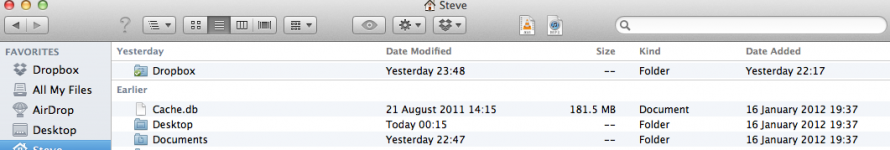Hi all,
New Mac user here and I have a question that I hope you may be able to assist me with.
I was moving some files about tonight and I had 'finder' open and opened a new 'finder' window so I could drag and drop.
I dragged a file from one folder to the other window but I accidentally added the file to the toolbar area. This now shows as an icon, I know that you can amend this to show as text, text and icon or just an icon.
What I want to know is how do you remove the file from the toolbar?
screenshot attached, you can see an avi file and a music file on the toolbar;
I try to 'two finger click' on the files but the toolbar menu appears asking how I want to view files on it....all I want to do is remove them.
Can anyone help me out?
Thanks guys.
Steve
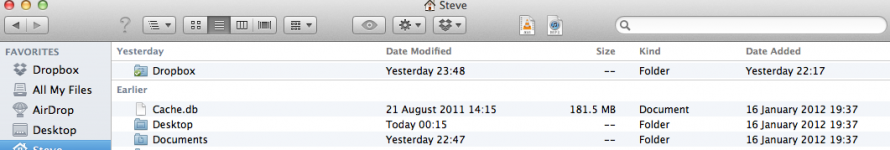
New Mac user here and I have a question that I hope you may be able to assist me with.
I was moving some files about tonight and I had 'finder' open and opened a new 'finder' window so I could drag and drop.
I dragged a file from one folder to the other window but I accidentally added the file to the toolbar area. This now shows as an icon, I know that you can amend this to show as text, text and icon or just an icon.
What I want to know is how do you remove the file from the toolbar?
screenshot attached, you can see an avi file and a music file on the toolbar;
I try to 'two finger click' on the files but the toolbar menu appears asking how I want to view files on it....all I want to do is remove them.
Can anyone help me out?
Thanks guys.
Steve