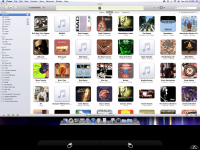- Joined
- Oct 19, 2011
- Messages
- 86
- Reaction score
- 0
- Points
- 6
- Your Mac's Specs
- 21.5" 2.7GHz Quad-Core Intel Core i5 with 12GB RAM and 2TB HDD, 32 GB iPad 2, 32 GB iPhone 4
Ok, so I'm fairly new to Apple computing (previously Windows all teh way). I had a very specific folder arrangement for my music and I'm investigating the possible pros and cons of changing it. Basically, my music is seperating into folders by genre, artist, and then live albums, studio albums, mixtapes, etc (depending on the artist). I messed around with the possiblity of having itunes automatically manage my music but it basically renames every album and just categorizes it by album and then artist (no year in the folder name, no subdivision of genre, etc) so I wasn't a fan of that. I like to micro manage my music.
Is there a way to take in teh library as it's currently set up?
Truth is, I have so much music that I am thinking of creating playlists folders within itunes in the same format as I have my music folders set up. Is there an easy way to create playlists for each album? I was originally going to copy every .m3u file I have (most albums have one in them) into a new "playlists" folder on my computer and use each of those but that's gonna be time consuming and when I double click on the m3u in the new directory it doesn't load up any music (seems it has to be in the directory with the mp3's for it to work). What's the best route to go about doing this? The easiest way I can think is to import each album and then individually save every playlist file...which is going to be even more insanely time consuming. if that's how it has to be done then that's fine. It'll be my little project.
Also, once allt he playlists are in place, is there a way to save that entire playlist set up in itunes? Is that just contained in teh itunes library file within the itunes directory? I just want to ensure that if I do all that work that I won't accidentally lose all the playlists I created.
Is there a way to take in teh library as it's currently set up?
Truth is, I have so much music that I am thinking of creating playlists folders within itunes in the same format as I have my music folders set up. Is there an easy way to create playlists for each album? I was originally going to copy every .m3u file I have (most albums have one in them) into a new "playlists" folder on my computer and use each of those but that's gonna be time consuming and when I double click on the m3u in the new directory it doesn't load up any music (seems it has to be in the directory with the mp3's for it to work). What's the best route to go about doing this? The easiest way I can think is to import each album and then individually save every playlist file...which is going to be even more insanely time consuming. if that's how it has to be done then that's fine. It'll be my little project.
Also, once allt he playlists are in place, is there a way to save that entire playlist set up in itunes? Is that just contained in teh itunes library file within the itunes directory? I just want to ensure that if I do all that work that I won't accidentally lose all the playlists I created.