hello all,
i'm currently in the process of repairing/upgrading a macbook pro for a friend of mine. this is the model:
MacBook Pro (Mid 2007, 2.4/2.2GHz) - Technical Specifications
(15.4", 2.2 ghz)
she had been having some problems with it that the Genius bar wasn't able to fix right away, and they said they would have to ship it, so i said i would take a look at it.
i tried booting it up, and the apple logo appeared, but after a while the spinning progress meter just froze. if i left it alone for some more it would go to sleep. when i tried to wake it up, nothing would happen, so i would have to hold down the power button to power it off completely.
also, whenever i first powered it on, the hard drive made some funny noises and a few clicking sounds.
using an online guide, i managed to enter this menu:
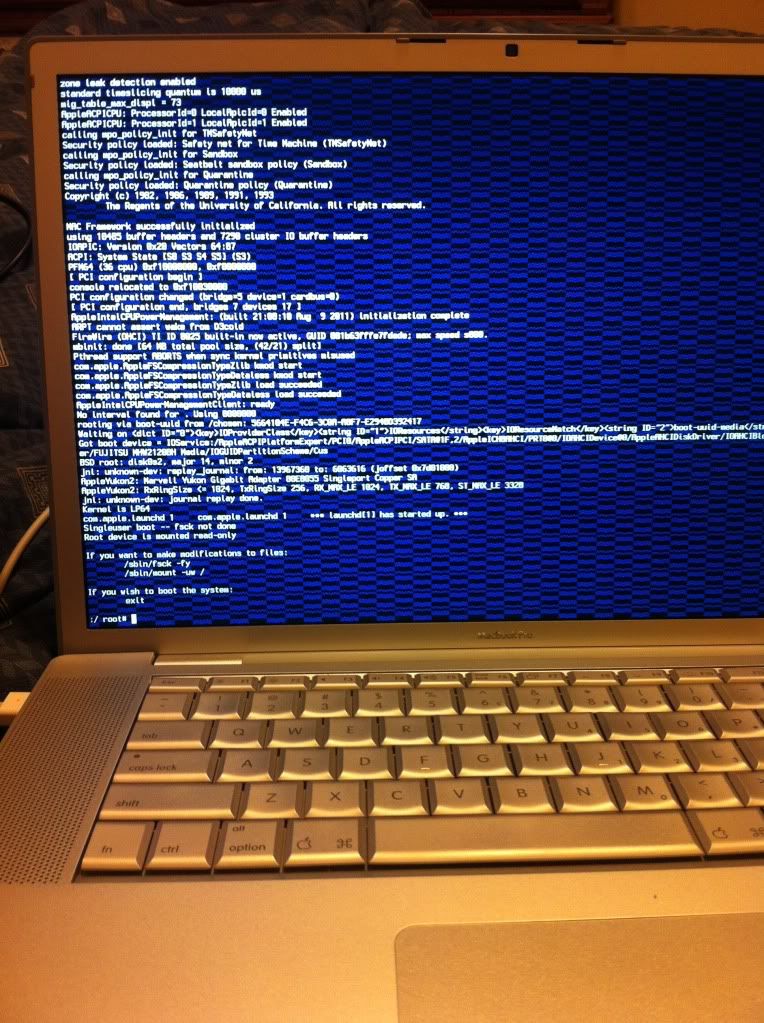
and i ran fsck -fy
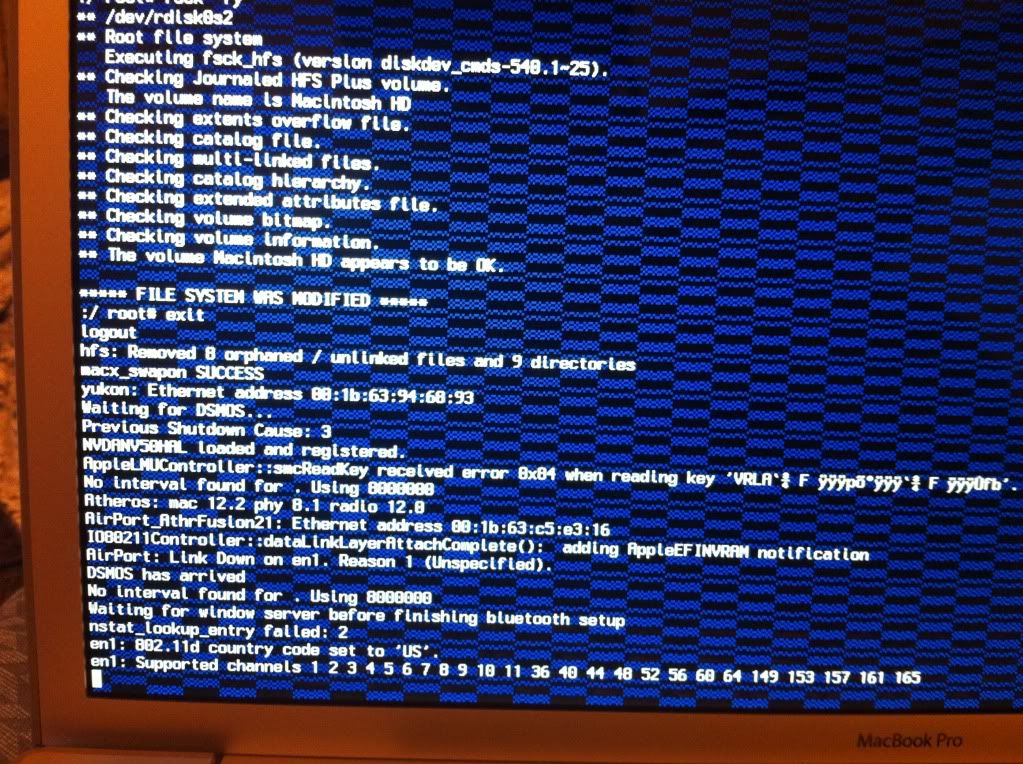
after which, it froze and refused to do anything else after that last line. it was also unresponsive to keystrokes from that point.
following an online guide at ifixit.com, i've managed to take out the hard drive in hopes of recovering the data.



my next step is to somehow transfer all the data from this hard drive. I currently have it in a 2.5" hard drive enclosure. When i plugged it in to the USB port to my windows laptop, i wasn't really expecting anything to happen but had to try anyway. I was thinking since it's a mac drive, only another macbook or mac desktop would be able to recognize it. I have a couple other friends who would let me use their macbooks, and I also have another external HD available to transfer the data to.
Does anyone have any suggestions as to how I should go about recovering this data? Any specific software / methods i should use?
Thanks for the help.
i'm currently in the process of repairing/upgrading a macbook pro for a friend of mine. this is the model:
MacBook Pro (Mid 2007, 2.4/2.2GHz) - Technical Specifications
(15.4", 2.2 ghz)
she had been having some problems with it that the Genius bar wasn't able to fix right away, and they said they would have to ship it, so i said i would take a look at it.
i tried booting it up, and the apple logo appeared, but after a while the spinning progress meter just froze. if i left it alone for some more it would go to sleep. when i tried to wake it up, nothing would happen, so i would have to hold down the power button to power it off completely.
also, whenever i first powered it on, the hard drive made some funny noises and a few clicking sounds.
using an online guide, i managed to enter this menu:
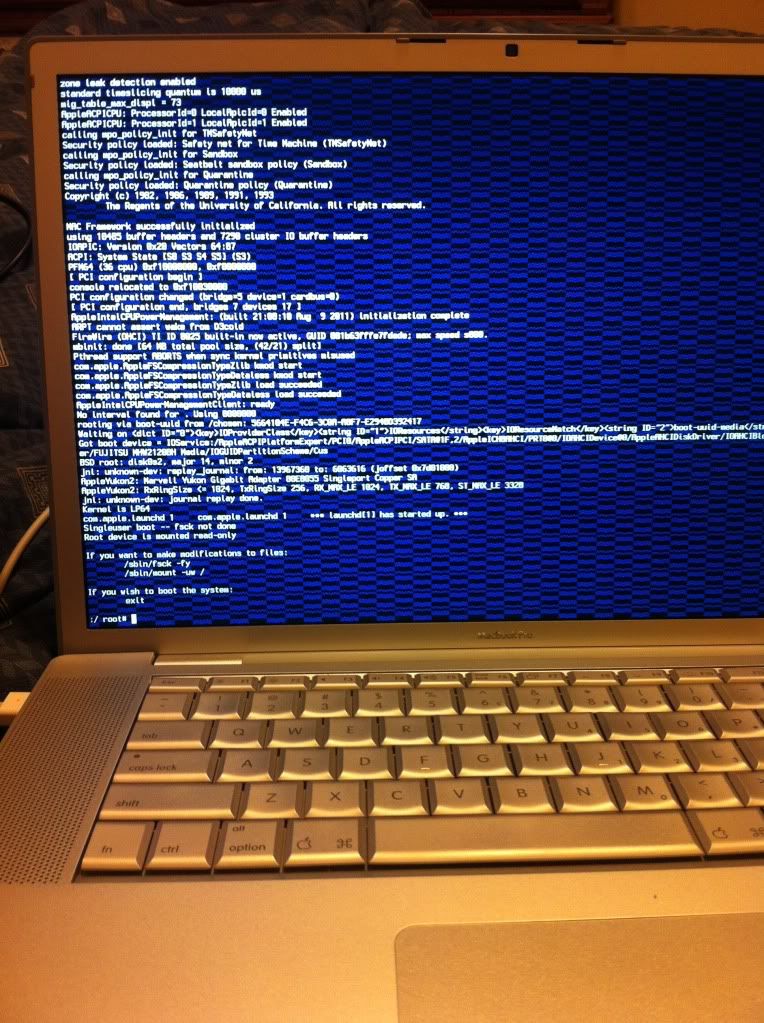
and i ran fsck -fy
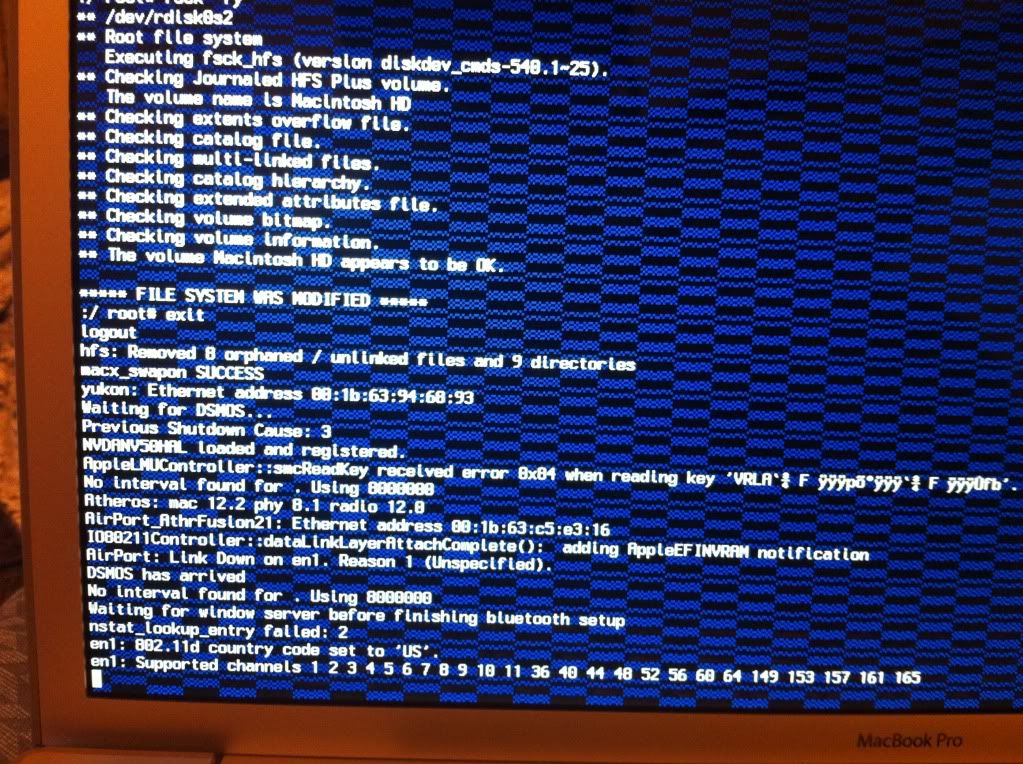
after which, it froze and refused to do anything else after that last line. it was also unresponsive to keystrokes from that point.
following an online guide at ifixit.com, i've managed to take out the hard drive in hopes of recovering the data.



my next step is to somehow transfer all the data from this hard drive. I currently have it in a 2.5" hard drive enclosure. When i plugged it in to the USB port to my windows laptop, i wasn't really expecting anything to happen but had to try anyway. I was thinking since it's a mac drive, only another macbook or mac desktop would be able to recognize it. I have a couple other friends who would let me use their macbooks, and I also have another external HD available to transfer the data to.
Does anyone have any suggestions as to how I should go about recovering this data? Any specific software / methods i should use?
Thanks for the help.




