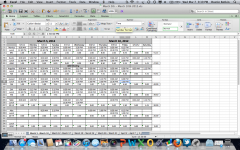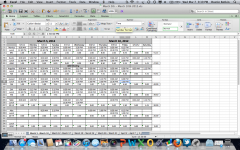- Joined
- May 9, 2011
- Messages
- 33
- Reaction score
- 0
- Points
- 6
- Location
- Gilbert, AZ
- Your Mac's Specs
- 2011, 13" MacBook Pro, 2.3GHz Intel Core i5, 320GB, 8GB RAM, Intel HD Graphics 3000, OS X Lion
So currently I have to schedule my staff of 8 people or so. For the last few years I have just always used an excel spreadsheet. What I would really like to do is be able to import everyone schedule into iCal after I make it so that I know who is working when. This helps me when I can away from my computer. I don't mind not using an excel spreadsheet but whatever I used instead would need to be a basic windows file that I can put on the stared hard drive at work so all my employes can see. I included a copy of what I can using now. Thanks guys