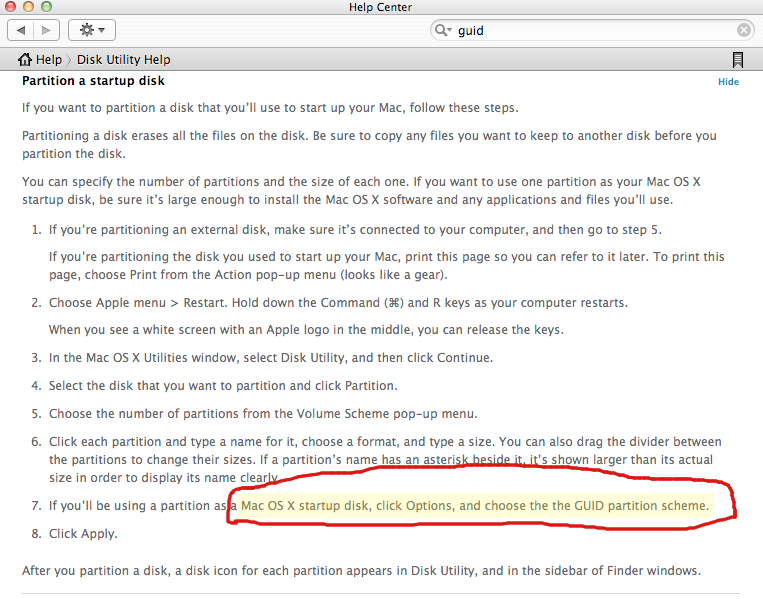- Joined
- Mar 3, 2012
- Messages
- 3
- Reaction score
- 0
- Points
- 1
I am a newbie, so bear with me. I have a white MacBook. 2gb, 160 hard drive. I cloned drive to a 500gb drive via firewire enclosure. Disk Utility says the drive is good. Startup with option shows the drive and the internal drive as bootable drives, but when I click on it I get the rotating asterisk, and eventually a circle with a slash indicating it's not going to boot. Any suggestions? Thanks for looking and thinking about it. I would like to put the 500gb drive into the computer, I wanted to see if it would boot before I put it in the computer. I cloned it with Carbon Copy.