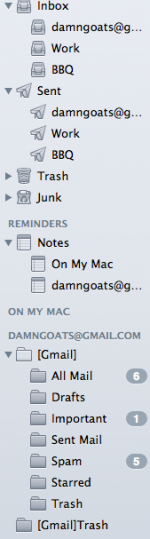Is there a way to sych email on my iPhone with the MacBook Pro email app?
For example when I send a message from my Gmail acct using my iPhone I do not see it in the sent mail in the MacBook app. It is visible if I open Gmail with an internet brower.
thanks
For example when I send a message from my Gmail acct using my iPhone I do not see it in the sent mail in the MacBook app. It is visible if I open Gmail with an internet brower.
thanks