Hello guys,
So a few weeks ago a can of Monster exploded in my bag which had my MacBook pro inside too. This obviously caused severe water damage so I didn't turn it on, took all parts out and dried them. So far I have only found one problem after managing to save most of my MacBook. I have no backlight and can only see what is on the screen when I shine a torch onto the screen at a nice angle.
I've been taking a look and have found what I believe is where the inverter cable goes to the motherboard. On this there are a gold pins or teeth( not sure what they're actually called) and from the water damage I believe 2 or 3 have dissappeard, the same can be found on the cable itself. I will enclose a picture, but I basically just wanted some troubleshooting on what I should do next as I don't want to buy an inverter cable if it does not work.
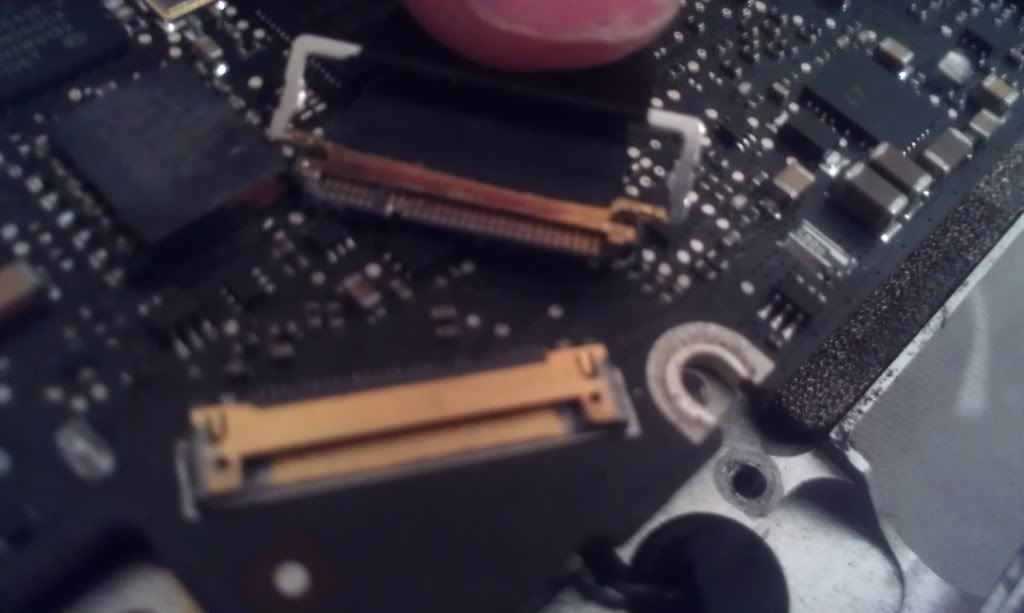
Thank you.
Joe.
So a few weeks ago a can of Monster exploded in my bag which had my MacBook pro inside too. This obviously caused severe water damage so I didn't turn it on, took all parts out and dried them. So far I have only found one problem after managing to save most of my MacBook. I have no backlight and can only see what is on the screen when I shine a torch onto the screen at a nice angle.
I've been taking a look and have found what I believe is where the inverter cable goes to the motherboard. On this there are a gold pins or teeth( not sure what they're actually called) and from the water damage I believe 2 or 3 have dissappeard, the same can be found on the cable itself. I will enclose a picture, but I basically just wanted some troubleshooting on what I should do next as I don't want to buy an inverter cable if it does not work.
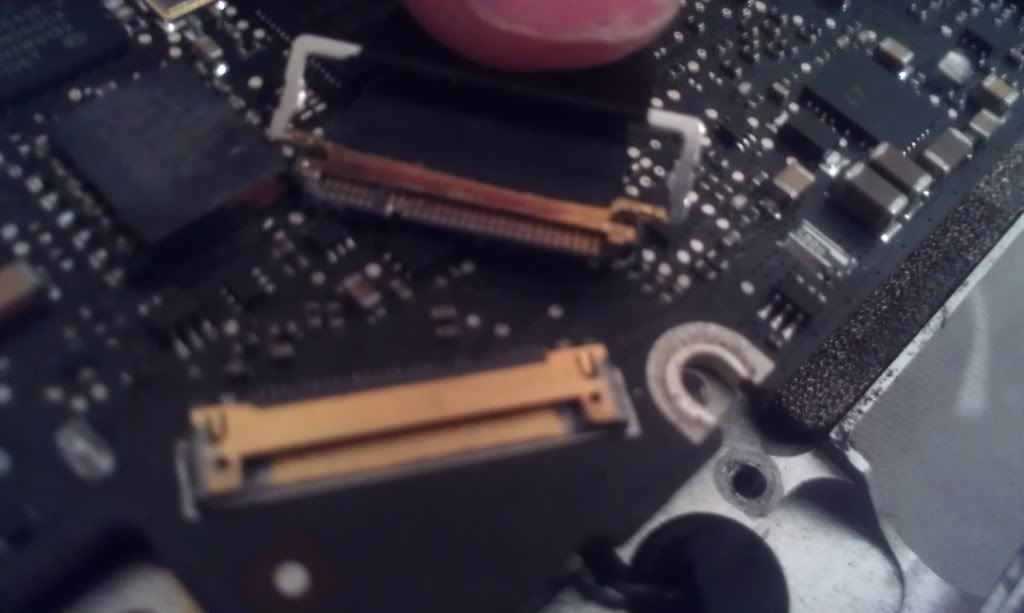
Thank you.
Joe.






