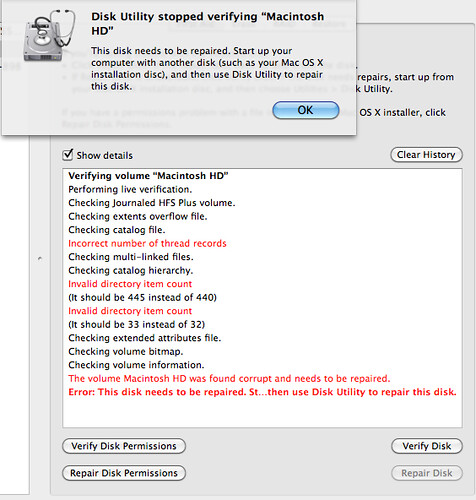- Joined
- Feb 27, 2011
- Messages
- 123
- Reaction score
- 3
- Points
- 18
- Location
- Manila, Philippines
- Your Mac's Specs
- 2011 13" MBP 2.3 Ghz Intel Core i5 4GB RAM
ei fellas i need your help.
Just recently, I noticed some dead pixels in my screen so i sent my macbook pro (early 2011 model / OSX 10.6.8) for repairs to a local certified apple repair shop here in the Philippines. Luckily it's still covered by applecare care till march 2012 so they took it in and replaced my LCD (the entire clamshell!) for free. After 3 days i finally got my MBP back yesterday.
When i got it back yesterday. I fired it up and was greeted with this screen...

... it took a hefty 5 - 10 minutes to boot up and the tech explained that it's normal due to software / firmware updates that may be running due my LCD replacement.
So i took my MBP home and opened it again. But i was greeted again by the said screen. I checked my software up dates and everything seems to be updated. I tried restarting my MBP again but the same screen and 5-10 minute boot up still happens...
any advice, what i can do without bring it back to the shop again not unless it's necessary? TIA
Just recently, I noticed some dead pixels in my screen so i sent my macbook pro (early 2011 model / OSX 10.6.8) for repairs to a local certified apple repair shop here in the Philippines. Luckily it's still covered by applecare care till march 2012 so they took it in and replaced my LCD (the entire clamshell!) for free. After 3 days i finally got my MBP back yesterday.
When i got it back yesterday. I fired it up and was greeted with this screen...

... it took a hefty 5 - 10 minutes to boot up and the tech explained that it's normal due to software / firmware updates that may be running due my LCD replacement.
So i took my MBP home and opened it again. But i was greeted again by the said screen. I checked my software up dates and everything seems to be updated. I tried restarting my MBP again but the same screen and 5-10 minute boot up still happens...
any advice, what i can do without bring it back to the shop again not unless it's necessary? TIA