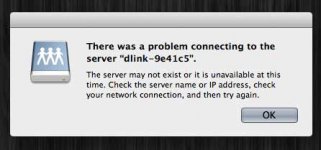- Joined
- Mar 23, 2008
- Messages
- 11
- Reaction score
- 0
- Points
- 1
- Location
- Dubai, United Arab Emirates
- Your Mac's Specs
- Mac Book Pro 15" 2.5GHz Quad-core Intel Core i7 8GB RAM
Hello Members,
Recently my two network storage drives died and the same were replaced with a large capacity network storage. Since upgrading my network drive my macbook does work with it very well however whenever I start my MBP, it looks for two older drives and I get the message. (Please see attachment)
The message also appears couple of times whenever I start my browser (Chrome). I tried searching the forum but was not able to get any insight on how to fix this issue.
It is getting annoying that every time I start my MBP, I have to press 6 to 8 times to clear this error message. Kindly note I have OS X 10.7.3 installed on my MBP.
I look forward to hear from you in resolving this problem.
Cheers.
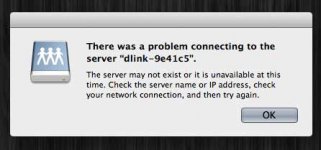
Recently my two network storage drives died and the same were replaced with a large capacity network storage. Since upgrading my network drive my macbook does work with it very well however whenever I start my MBP, it looks for two older drives and I get the message. (Please see attachment)
The message also appears couple of times whenever I start my browser (Chrome). I tried searching the forum but was not able to get any insight on how to fix this issue.
It is getting annoying that every time I start my MBP, I have to press 6 to 8 times to clear this error message. Kindly note I have OS X 10.7.3 installed on my MBP.
I look forward to hear from you in resolving this problem.
Cheers.