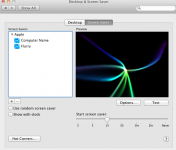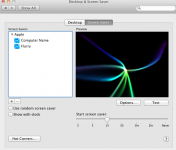Hello everyone! I currently have 10.7.1 and am trying to add a custom screensaver. It is a .app file which normally would just apply itself to the hidden screensavers folder within the system. I noticed that in Lion, when going to the Desktop/Screen Saver setting, the choices are now narrowed down to just Apple. On my previous versions I had Apple, Pictures, and Other. Does anyone know of a way for me to add this file into some certain folder, or perhaps just a way to apply it as a screensaver? Thanks!
You are using an out of date browser. It may not display this or other websites correctly.
You should upgrade or use an alternative browser.
You should upgrade or use an alternative browser.
Custom Screensaver
- Thread starter Mefisto
- Start date
- Joined
- Jan 23, 2008
- Messages
- 65,248
- Reaction score
- 1,833
- Points
- 113
- Location
- Keller, Texas
- Your Mac's Specs
- 2017 27" iMac, 10.5" iPad Pro, iPhone 8, iPhone 11, iPhone 12 Mini, Numerous iPods, Monterey
The "Screensavers" folder is a sub folder under the user Library folder. Unfortunately, Apple decided to hide the user library folder in Lion. You need to unhide the Library folder first and then you can add your custom screensaver.
Do this:
Open your Terminal.app and type in the following and press enter.
chflags nohidden ~/Library/
Now you should be able to see the screensaver folder by clicking on the Library folder.
Do this:
Open your Terminal.app and type in the following and press enter.
chflags nohidden ~/Library/
Now you should be able to see the screensaver folder by clicking on the Library folder.
I did all of that and was able to see the Library folder now, but the screensaver still will not install itself to be visible. I'm attacking a screen shot of what my Desktop & Screen Saver menu looks like. If you notice all it gives me is the option for 2 things and the previous menus of Pictures and Other are missing. "Other" menu is where custom installed screensavers would normally appear. Thanks.