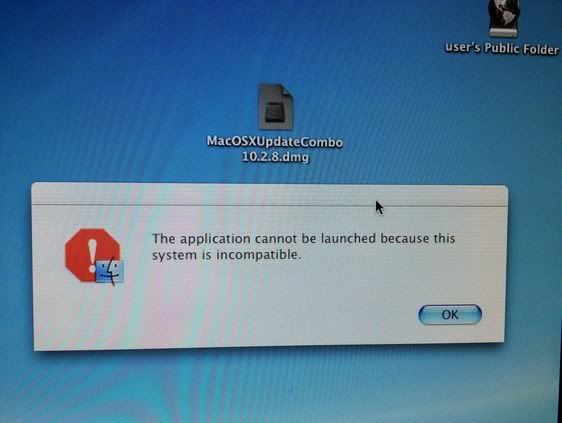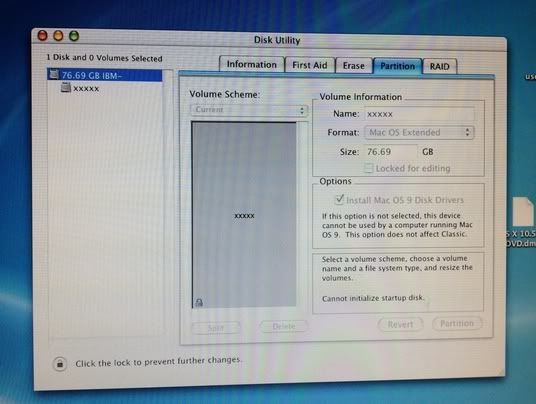- Joined
- Jan 30, 2008
- Messages
- 83
- Reaction score
- 1
- Points
- 8
- Location
- Scotland, UK.
- Your Mac's Specs
- MacBook Pro 13"
I'm trying to help a guy get Leopard installed onto his G4 iMac. It's the 1.0Ghz 17" version with 1.25GB RAM.
The install on the HDD at the moment is borked, it's 10.2.8. It won't open any DMG files, basically says "The application cannot be launched because this system is incompatible" even with the genuine combo update for that OS from Apple.
It won't read dual layer discs nor read NTFS drives.
The guy has another MacBook 13" with 10.6.8 on it which I loaded the Leopard DMG onto and transferred to the iMac over network (Took 4 hours!) and my plan then was to create a partition on the HDD about 8GB and restore the Leopard DMG onto that through Disk Utility then boot holding the option key and selecting that partition to start setup.
However, when I open Disk Utility, all of the options are greyed out. I tried Verify then Repair Disk Permissions for the only partition on the disk - but this made no change.
My next thought, was to pop the Leopard DVD into his MacBook and buy a firewire cable then use Target Disk Mode to kick off the install that way - turns out that the MacBook also has an issue of it's own ... it won't read any DVD's - takes them in and spits them out again.
Any thoughts on how I can get Leopard installed to this system? Below are some photos showing the error message when opening a DMG and also the partition screen.
I don't have my own Mac at the moment as it may seem in the signature.
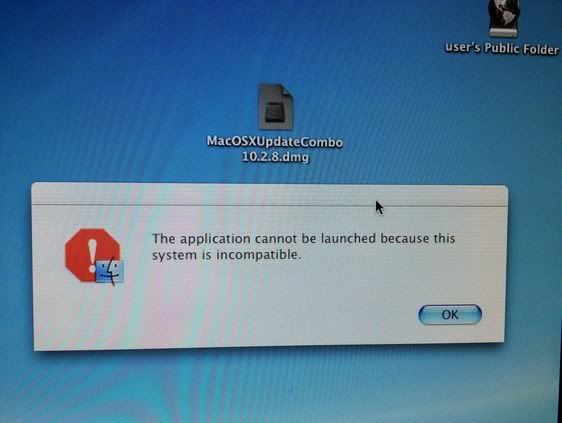
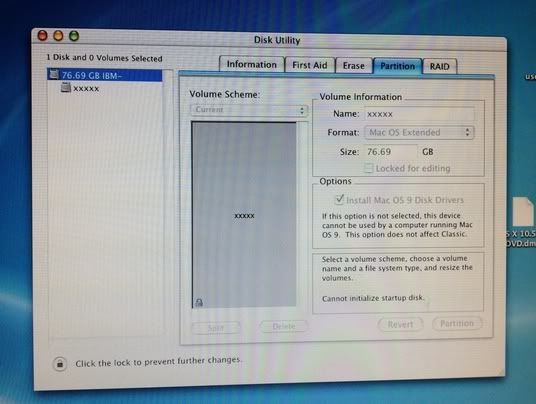
The install on the HDD at the moment is borked, it's 10.2.8. It won't open any DMG files, basically says "The application cannot be launched because this system is incompatible" even with the genuine combo update for that OS from Apple.
It won't read dual layer discs nor read NTFS drives.
The guy has another MacBook 13" with 10.6.8 on it which I loaded the Leopard DMG onto and transferred to the iMac over network (Took 4 hours!) and my plan then was to create a partition on the HDD about 8GB and restore the Leopard DMG onto that through Disk Utility then boot holding the option key and selecting that partition to start setup.
However, when I open Disk Utility, all of the options are greyed out. I tried Verify then Repair Disk Permissions for the only partition on the disk - but this made no change.
My next thought, was to pop the Leopard DVD into his MacBook and buy a firewire cable then use Target Disk Mode to kick off the install that way - turns out that the MacBook also has an issue of it's own ... it won't read any DVD's - takes them in and spits them out again.
Any thoughts on how I can get Leopard installed to this system? Below are some photos showing the error message when opening a DMG and also the partition screen.
I don't have my own Mac at the moment as it may seem in the signature.