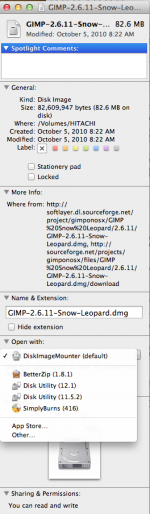Hello,
This might be a really stupid question but the dmg files aren't showing their icon thing so I can't open it directly in the finder.
when I double click the file it opens in disk utility first and then the dmg icon will appear in disk utility.
so why doesn't it just show up at the beginning?

In disk utility I can open the dmg file so it's not such a big deal, but that's an extra step every time I open a dmg / iso files so I would like to fix it if I can.
Any advice help will be appreciated.
This might be a really stupid question but the dmg files aren't showing their icon thing so I can't open it directly in the finder.
when I double click the file it opens in disk utility first and then the dmg icon will appear in disk utility.
so why doesn't it just show up at the beginning?

In disk utility I can open the dmg file so it's not such a big deal, but that's an extra step every time I open a dmg / iso files so I would like to fix it if I can.
Any advice help will be appreciated.