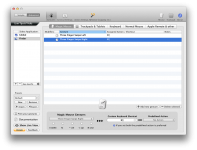- Joined
- Jan 9, 2012
- Messages
- 26
- Reaction score
- 0
- Points
- 1
- Your Mac's Specs
- iMac 27" i7 3.4 GHz..12GB RAM 250GB SSD +2TB HD Lion 10.7. Parallels 7 & with Win7
New to Mac using iMac Lion 10,7 with magic mouse and have been trying to find a way to get a Back Button or something to duplicate this function.. Downloaded and installed Better Touch Tool but I am still having no luck!!
Has anyone out there have any clues...probably quite simple and I am being dumb..Help!!
Thanks
ronpeck
Has anyone out there have any clues...probably quite simple and I am being dumb..Help!!
Thanks
ronpeck