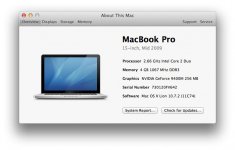- Joined
- Dec 16, 2008
- Messages
- 299
- Reaction score
- 2
- Points
- 18
- Location
- Pennsylvania, USA
- Your Mac's Specs
- Macbook Pro 15"
I popped the retail DVD in, while I was running Snow Leopard; went through the upgrade and the machine was noticeably slower.
However, after my winter class ended, I wiped the drive and installed from scratch.
It's a lot faster.
I don't know what the deal is, but could the complaints people have about Lion's sluggishness have something to do with the upgrade process, as opposed to installing onto a blank drive?
I have a 15" Mid 2009 MBP.
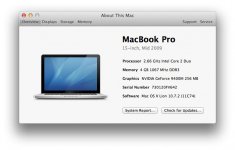
However, after my winter class ended, I wiped the drive and installed from scratch.
It's a lot faster.
I don't know what the deal is, but could the complaints people have about Lion's sluggishness have something to do with the upgrade process, as opposed to installing onto a blank drive?
I have a 15" Mid 2009 MBP.