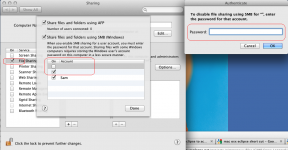Hi guys,
My 1st time posting here. Just got my 1st mac Mac Mini Server 2012 last December. Mac OSX Lion seems OK when compared with Windows 7.
But today I noticed something fishy in File Sharing. If I go from 'Apple Icon'(top left menu item) --> System Preferences --> Sharing, then
choose 'File Sharing', click the Option button (available from attached image),
now this is when things got a bit fishy, I can see 2 other accounts that have no name beside my Sam account
And I have no way to remove those account since they don't exit and if I deselect the invisible account checkbox, it asked me for a password I have no idea of. See attached image.
Mac OSX Lion backdoor or virus to monitor user?
 Lucky me ahaha...
Lucky me ahaha...Seriously, has anyone see this before and know how I can remove it? It's making me kind of want to go back to win7.
Thanks
Sam