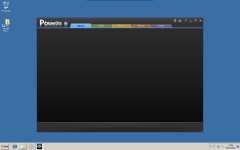- Joined
- Dec 13, 2011
- Messages
- 60
- Reaction score
- 0
- Points
- 6
- Your Mac's Specs
- Early 2013 13" MBPro Retina, 3GHz Intel Core i7, 8GB RAM, Intel HD Graphics 4000 1536MB, 768GB Flash
Essentially, I want to be able to watch Blu-ray disks using my MacBook Pro's monitor. Does the Panasonic Blu-ray DMP-BD35 player support this (in ANY roundabout form)? I have limited financial resources - I appreciate that there are other Blu-ray players that have better capabilities (and other MacBook Pros too), but I could probably fund a wire/connector or two...
I know that there has been talk of firewire/USB/[ExpressCard/34 slot] input connections in other forums but I can't make heads or tails of what exactly is going on. I'm aware that the mini-display port is strictly output, but how about these others? Or is this impossible?
Thanks,
J.
PS- Don't bother telling me that I can do better by ripping the Blu-rays and converting the files etc.. I want to have some kind of real-time connection!
PPS- Let me know if you require more specifications, and I will be more than willing to provide them.
I know that there has been talk of firewire/USB/[ExpressCard/34 slot] input connections in other forums but I can't make heads or tails of what exactly is going on. I'm aware that the mini-display port is strictly output, but how about these others? Or is this impossible?
Thanks,
J.
PS- Don't bother telling me that I can do better by ripping the Blu-rays and converting the files etc.. I want to have some kind of real-time connection!
PPS- Let me know if you require more specifications, and I will be more than willing to provide them.