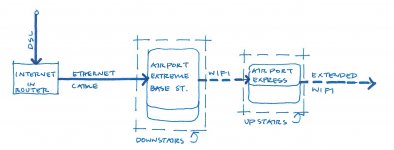- Joined
- Sep 16, 2011
- Messages
- 399
- Reaction score
- 11
- Points
- 18
- Location
- Doha, Qatar
- Your Mac's Specs
- MacBook Pro 2.2 i7 + MacBook 2.2 Duo 2 (late 2007) + ATV2 + T/C-2Tb + iPhone4 + iPad2 (64gb wifi)
so, i have bought the Airport Express to try and extend the wireless network to the first floor of the house.
i have followed the onscreen instructions and the green light is/was glowing...however, the network is not enhanced/extended one bit. i have dismantled it again and checked the signal strength from the downstairs router/Time Capsule and it is the same..
I have read and re-read the search options re- 'extending the network' and they all go over my head technically, so what i am looking for is some simple / dumbed down instructions that i may be able to follow, to get this thing working..
when i went through the on screen instructions (Automatic not Manual) it did not give me the option of 'extending the network' as it appears on numerous youtube guidance etc..but i did upgrade the firmware before i started. i went through the process and it completed the exercise, hence the green light.
i have tried to add a little pic of what i am trying to do at the bottom of this page (not sure why it is at the bottom)
i am not sure what i have done, but the Mac is now wobbling a bit, sometimes it can detect the Express, sometimes it cannot. Sometimes the internet kicks out and then re-engages..i am sure they are not connected to this mess but the mind does boggle sometimes. As i write this thread the Express has popped in and out of the utility list 3 times and now it has disappeared, whilst the signal in the room upstairs has been constant enough to download web pages..not sure if that is strong enough though.
so, the Specifics:
Router - Thompson TG585 v8
Base Station - Time Capsule, firmware v7.6
Express, firmware v7.6
any help would be greatly appreciated
J
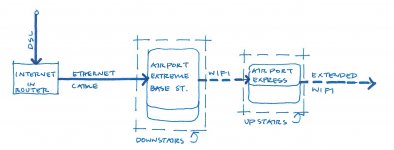
i have followed the onscreen instructions and the green light is/was glowing...however, the network is not enhanced/extended one bit. i have dismantled it again and checked the signal strength from the downstairs router/Time Capsule and it is the same..
I have read and re-read the search options re- 'extending the network' and they all go over my head technically, so what i am looking for is some simple / dumbed down instructions that i may be able to follow, to get this thing working..
when i went through the on screen instructions (Automatic not Manual) it did not give me the option of 'extending the network' as it appears on numerous youtube guidance etc..but i did upgrade the firmware before i started. i went through the process and it completed the exercise, hence the green light.
i have tried to add a little pic of what i am trying to do at the bottom of this page (not sure why it is at the bottom)
i am not sure what i have done, but the Mac is now wobbling a bit, sometimes it can detect the Express, sometimes it cannot. Sometimes the internet kicks out and then re-engages..i am sure they are not connected to this mess but the mind does boggle sometimes. As i write this thread the Express has popped in and out of the utility list 3 times and now it has disappeared, whilst the signal in the room upstairs has been constant enough to download web pages..not sure if that is strong enough though.
so, the Specifics:
Router - Thompson TG585 v8
Base Station - Time Capsule, firmware v7.6
Express, firmware v7.6
any help would be greatly appreciated
J