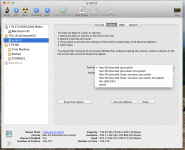- Joined
- Dec 26, 2011
- Messages
- 23
- Reaction score
- 0
- Points
- 1
Hey all. I have a Seagate Free Agent 1TB external hard drive, a little less than two years old. Originally purchased to back up music on a PC.
I eecently purchased a MacBook Pro, and had no problem transferring my music from the external onto my machine other than the fact that it took forever. I had to sort through the vast amounts of doubles, incomplete albums, and missing album art work file by file. I trimmed 126gig with a LOT of doubles and crap to about 53gigs...took a LOONG time.
Now that I have my music library trimmed down, cleaned up and organized on my Laptop, I wanna back up this new clean library and delete all the old stuff from the external. I also want the external free and clear so I can use it as a regular place to back up this new MacBook using Time Machine.
Problem is, I can't delete any of the files from the external. I can copy them, and move them over with ease but I can't get rid of them.
Any thoughts? I know there is a bunch of software that the external drive came loaded with. I still have all that and haven't really explored it. Perhaps there are some answers there.
Thanks in advance for the help!
I eecently purchased a MacBook Pro, and had no problem transferring my music from the external onto my machine other than the fact that it took forever. I had to sort through the vast amounts of doubles, incomplete albums, and missing album art work file by file. I trimmed 126gig with a LOT of doubles and crap to about 53gigs...took a LOONG time.
Now that I have my music library trimmed down, cleaned up and organized on my Laptop, I wanna back up this new clean library and delete all the old stuff from the external. I also want the external free and clear so I can use it as a regular place to back up this new MacBook using Time Machine.
Problem is, I can't delete any of the files from the external. I can copy them, and move them over with ease but I can't get rid of them.
Any thoughts? I know there is a bunch of software that the external drive came loaded with. I still have all that and haven't really explored it. Perhaps there are some answers there.
Thanks in advance for the help!