The CD itself ejects fine, but for some reason I now have two CDs as permanent fixtures in Finder windows:
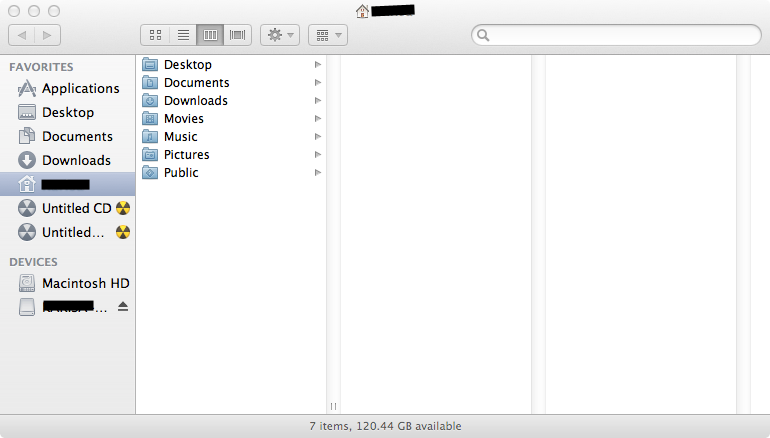
There's no actual CD in my MacBook Pro, I can't select either one of the supposed CDs, and restarting doesn't help - they're still there.
Any ideas?
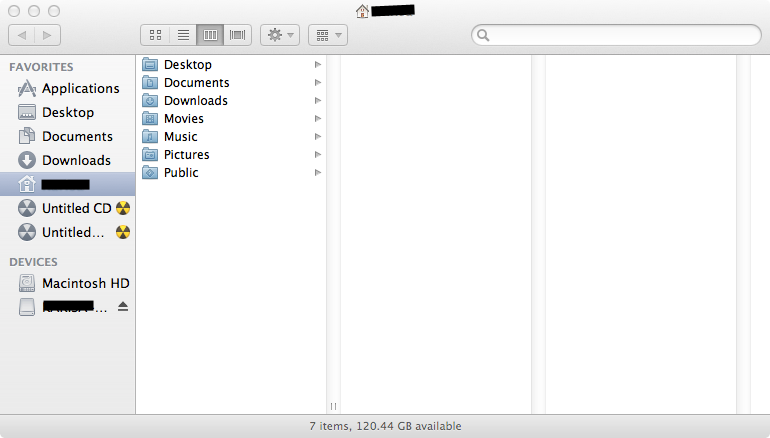
There's no actual CD in my MacBook Pro, I can't select either one of the supposed CDs, and restarting doesn't help - they're still there.
Any ideas?




