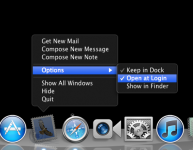You are using an out of date browser. It may not display this or other websites correctly.
You should upgrade or use an alternative browser.
You should upgrade or use an alternative browser.
Auto start mac mail on log in
- Thread starter nickats
- Start date
- Joined
- Jan 9, 2012
- Messages
- 3
- Reaction score
- 0
- Points
- 1
- Location
- Republic of Ireland
- Your Mac's Specs
- 21.5' iMac, 2.5 GHz. 8GB RAM.
vansmith
Senior Member
- Joined
- Oct 19, 2008
- Messages
- 19,924
- Reaction score
- 559
- Points
- 113
- Location
- Queensland
- Your Mac's Specs
- Mini (2014, 2018, 2020), MBA (2020), iPad Pro (2018), iPhone 13 Pro Max, Watch (S6)
> System Preferences > Users & Groups > click your user > Login Items > make sure "Hide" is checked for Mail.