- Joined
- Jan 23, 2008
- Messages
- 65,248
- Reaction score
- 1,833
- Points
- 113
- Location
- Keller, Texas
- Your Mac's Specs
- 2017 27" iMac, 10.5" iPad Pro, iPhone 8, iPhone 11, iPhone 12 Mini, Numerous iPods, Monterey
You know.... I'm wondering if you're infected with something? Whenever those strange things start happening and then you can't remove Norton plus now IE is refusing to download?
I hate to say this but you're probably looking at reinstalling Windows. Too many battles to fight at once.
I hate to say this but you're probably looking at reinstalling Windows. Too many battles to fight at once.




 Not sure how a virus can get past that...
Not sure how a virus can get past that... windows\system32\drivers\etc\hosts with notepad. It should be mostly clear with just one entry. Something like this:
windows\system32\drivers\etc\hosts with notepad. It should be mostly clear with just one entry. Something like this: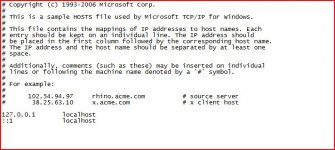
 )
)
