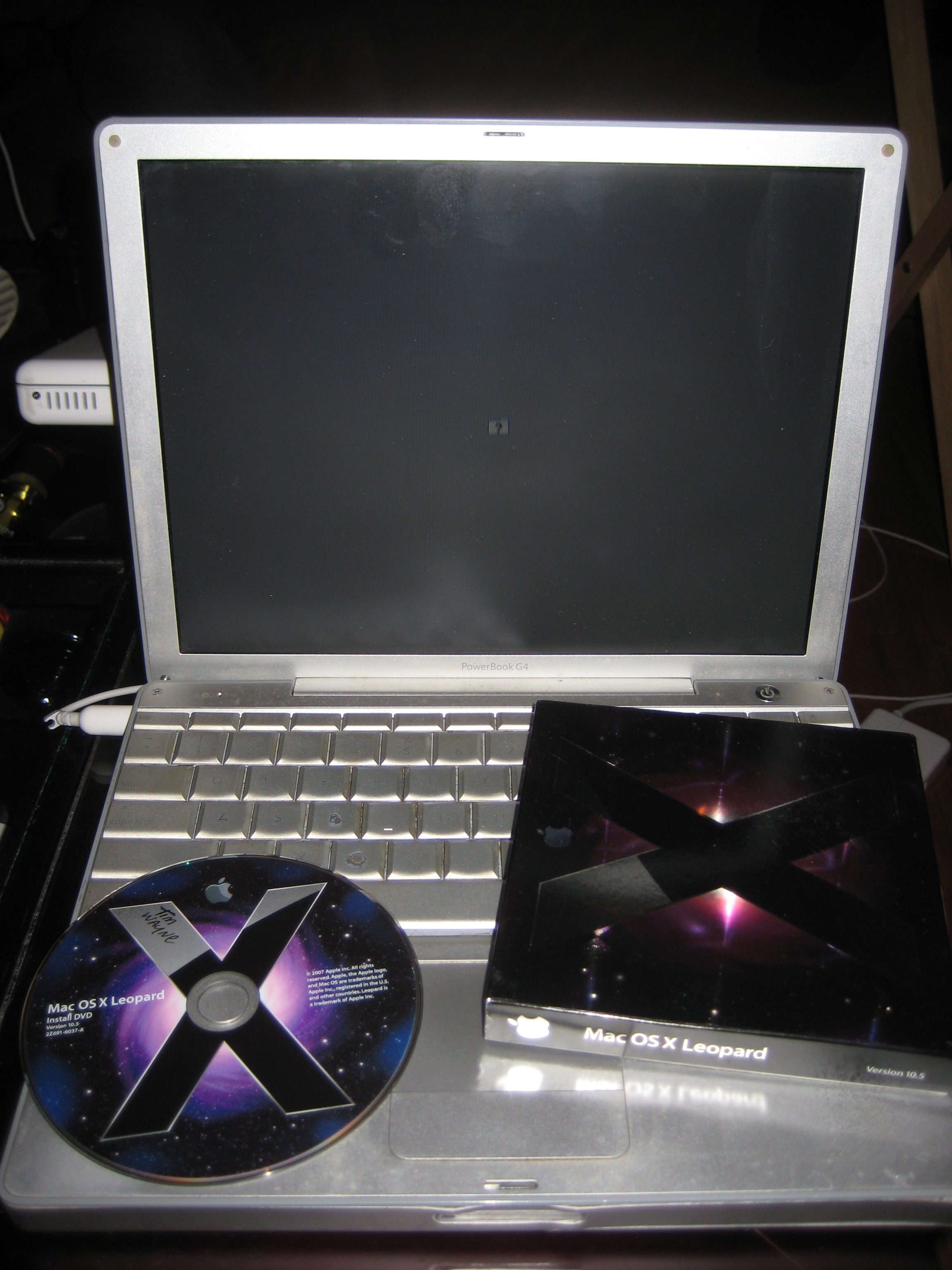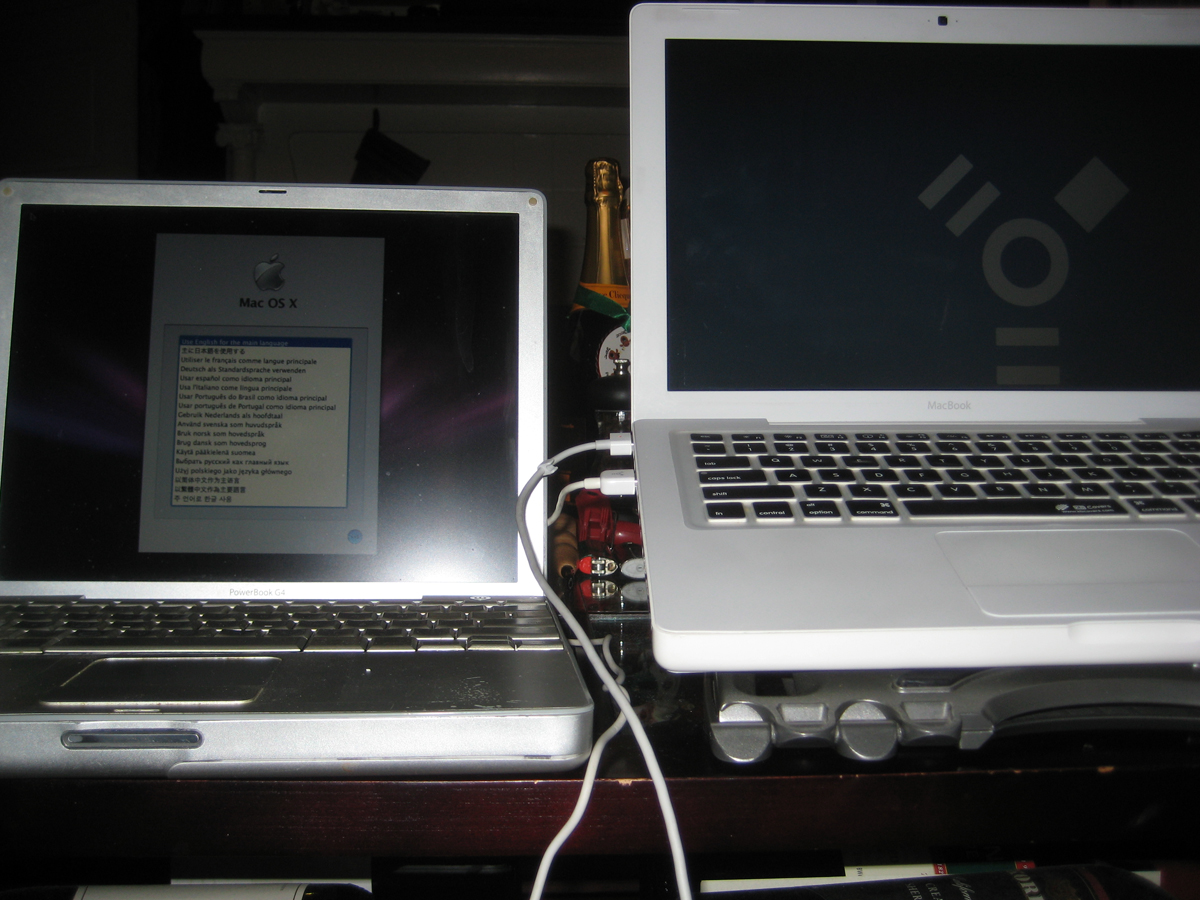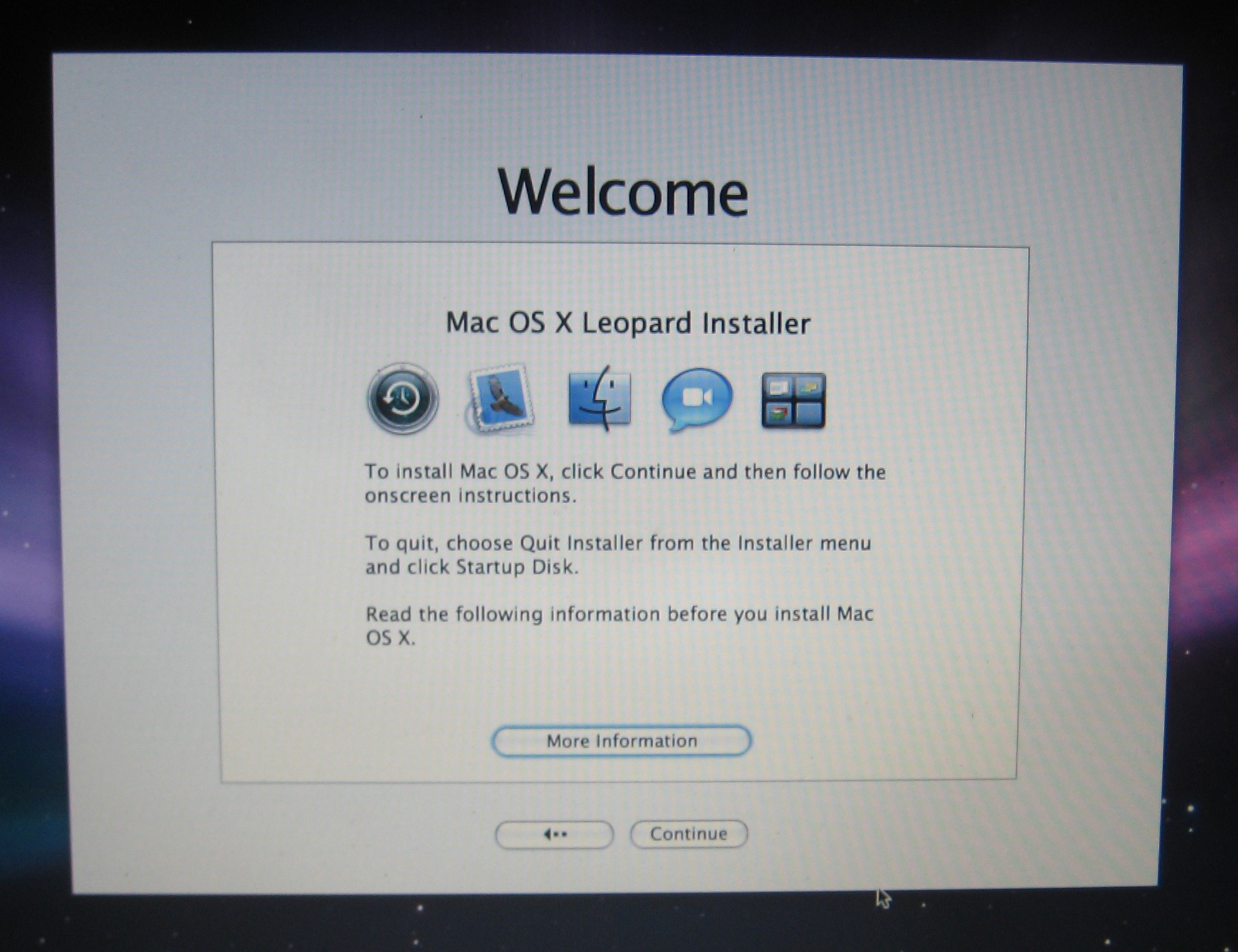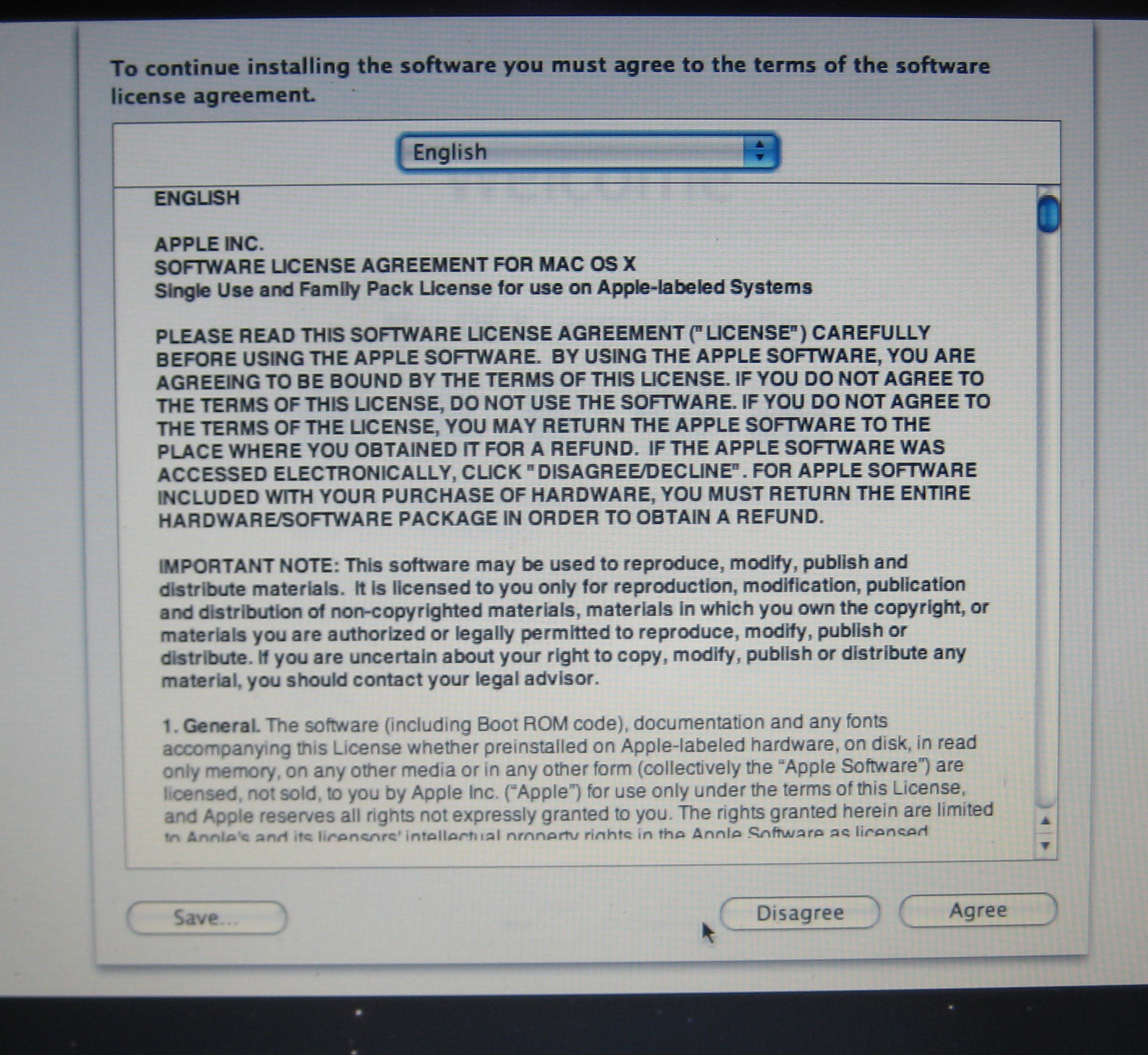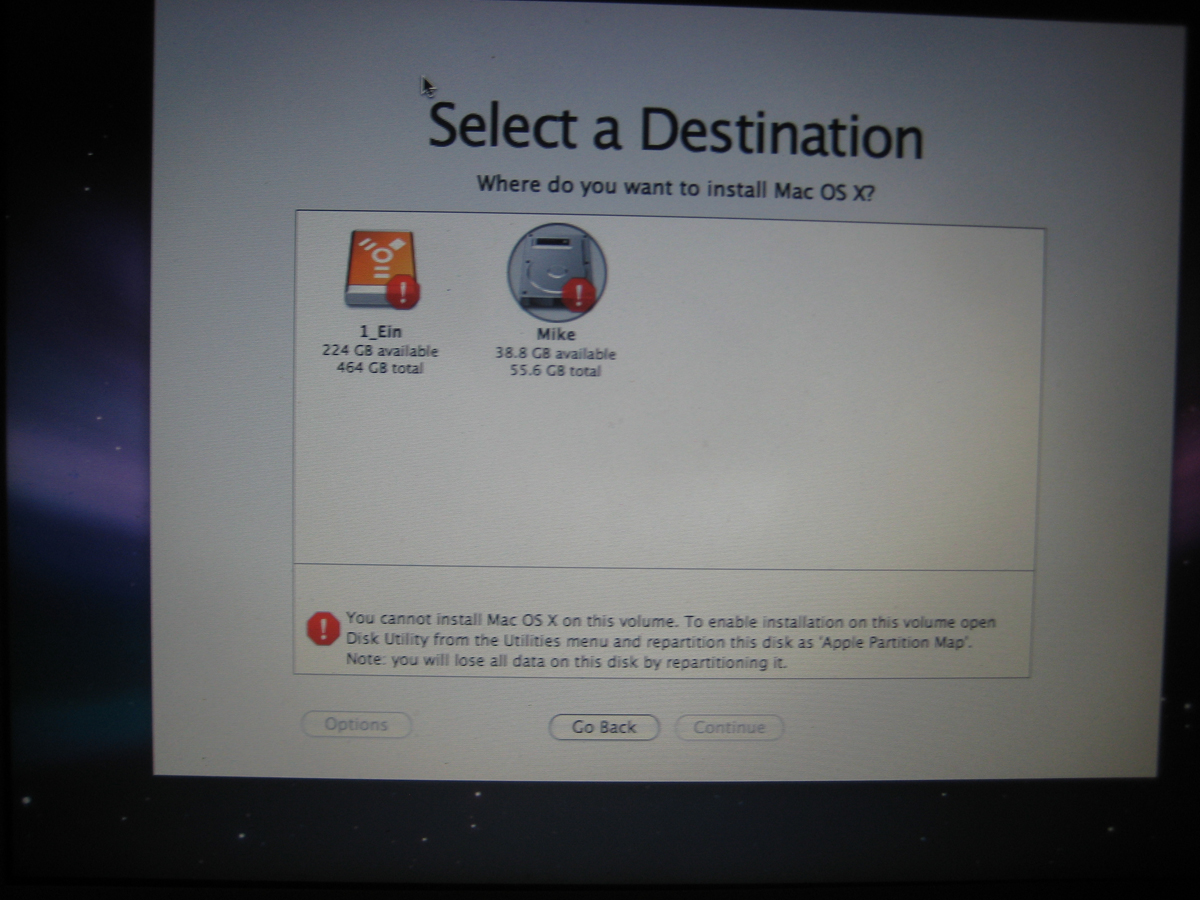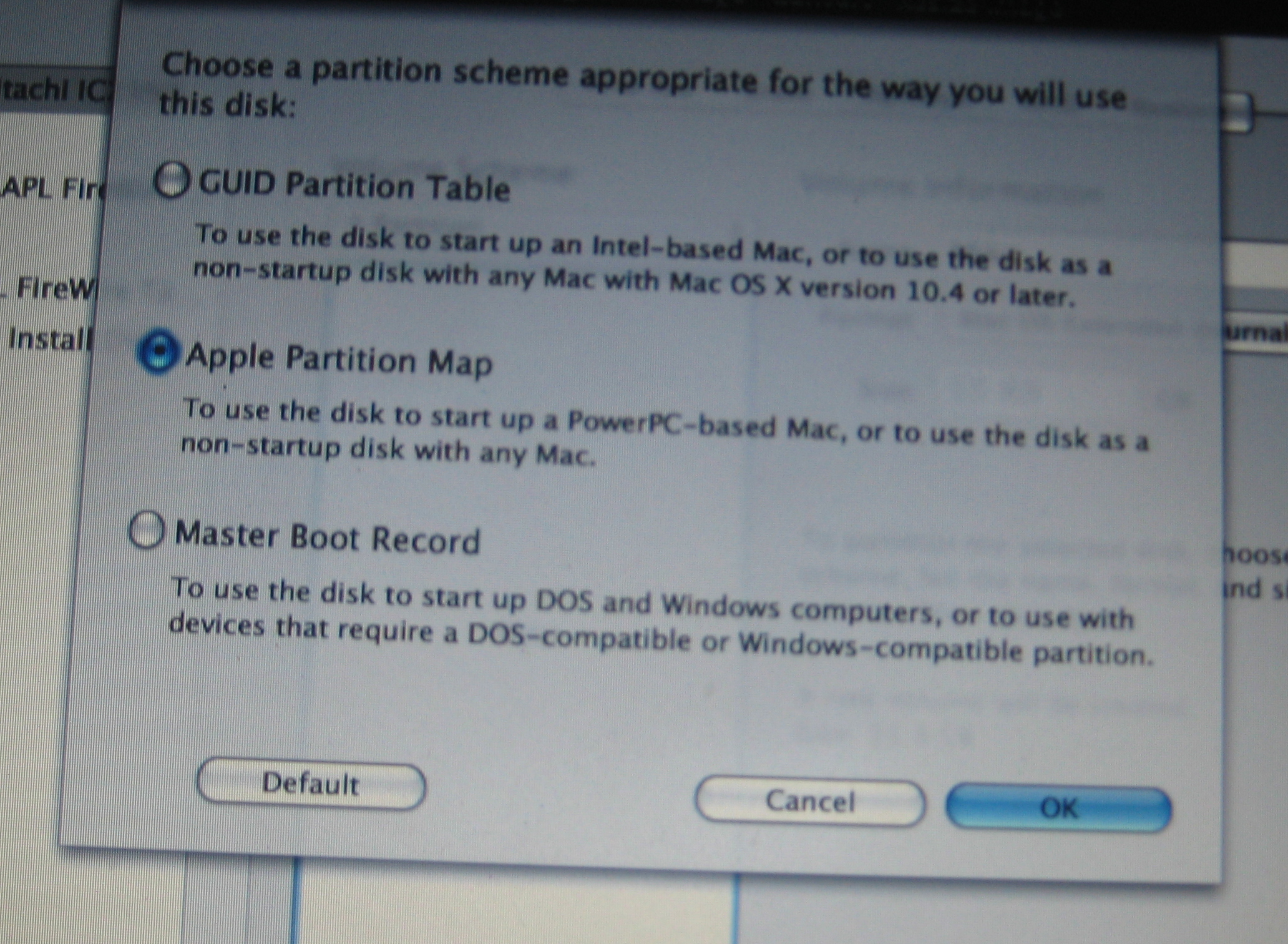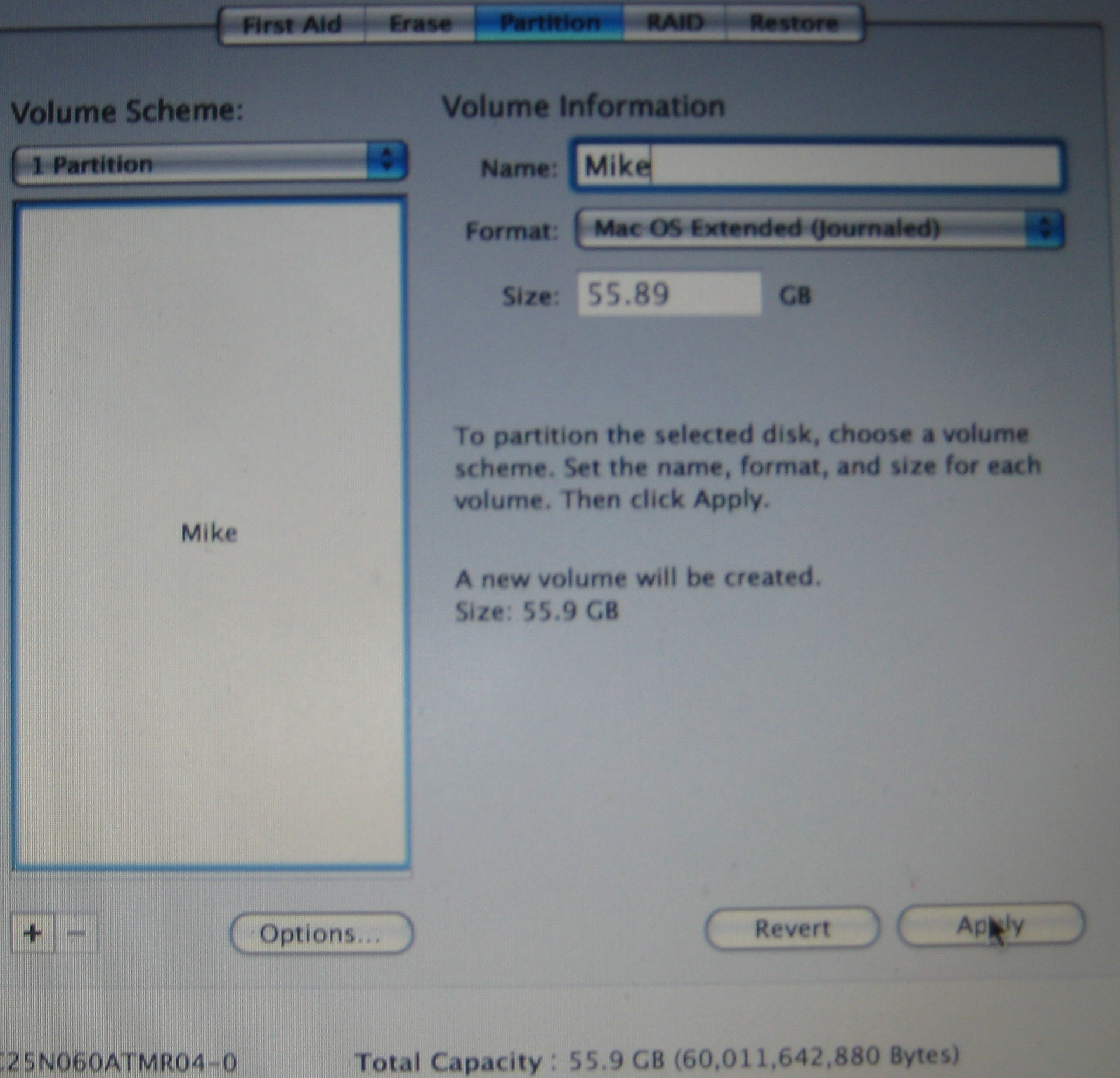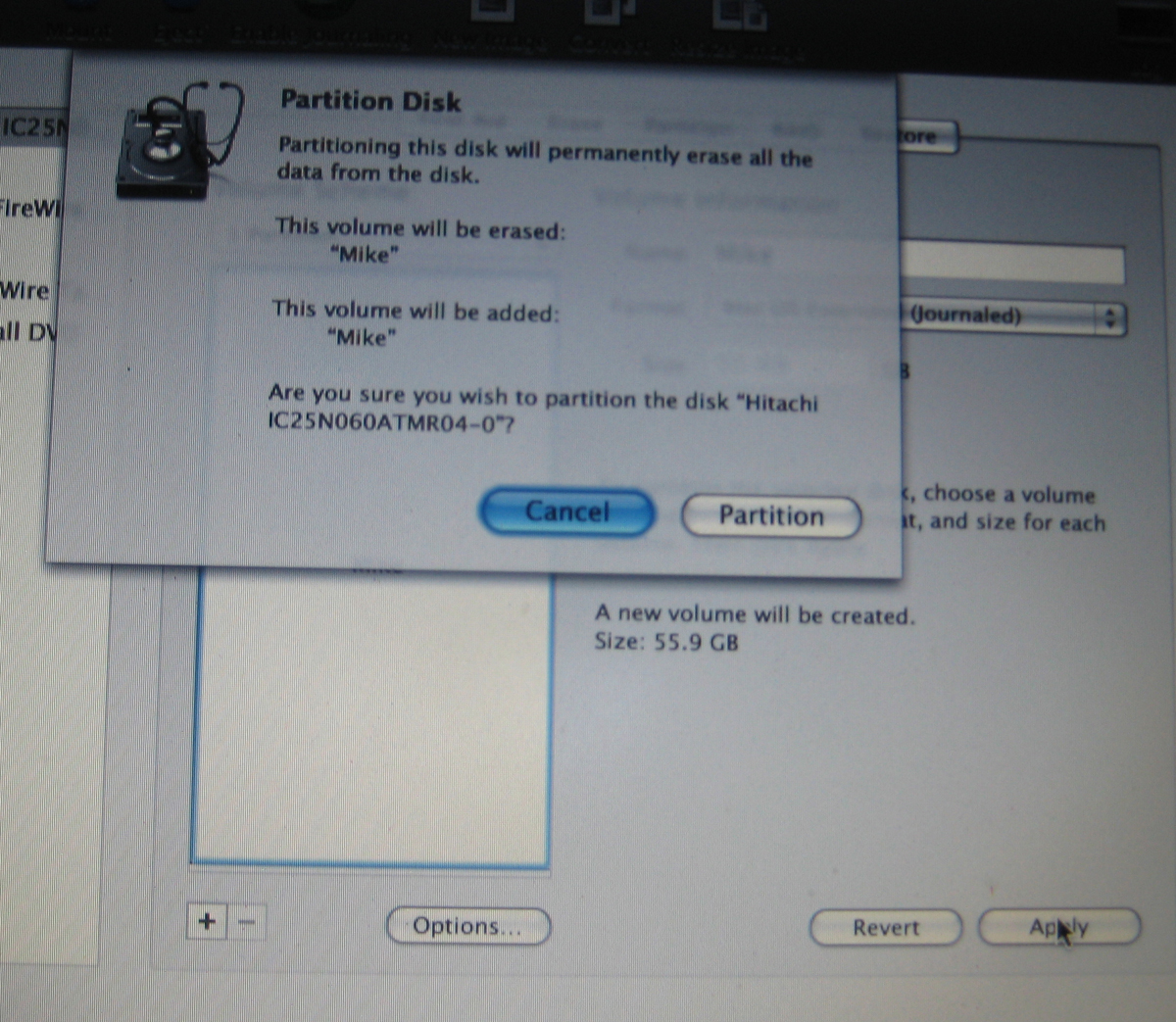Well, maybe not killed, but knocked it out cold. :-(
Here's the story:
I rescued a grey G4 laptop from the recycle bin to give to my uncle, who needs a computer for email and limited browsing. He's not computer literate, so I figured even a G4 is better than nothing.
I read that Leopard is the last OS that will work on a G4. I popped my Leopard disk into the drive and after much grief, determined the drive is faulty and won't read anything at all. So, I put the disk into my macbook (running 10.7.2), plugged it into the G4 laptop with a firewire cable, and then restarted the macbook holding down T. It booted up with the Firewire symbol.
I then started up the G4 laptop holding option, and chose the OS Install disk as my option. I went through the install dialog box, but when I got to the install part, it told me I couldn't install it on the G4 laptop.
So then, not to be foiled, I started up the G4 laptop holding T, and started up the macbook. I saw the HD for the G4 laptop on the macbook desktop. Then I went through the install screens (this time on the macbook) and installed the Leopard onto the G4 laptop that way.
When I restarted the macbook, I had forgotten to disconnect the firewire cable and it used the HD on the G4 laptop as it's startup drive! And it worked just fine!
Then I shut down both computers, unplugged the firewire cable, then restarted both computers. The macbook started up as normal. The G4 laptop came up with a flashing missing disk symbol (the folder with the question mark on it).
I'm vexed and annoyed. This SHOULD work! What did I do wrong? What can I do to fix it?
Here's the story:
I rescued a grey G4 laptop from the recycle bin to give to my uncle, who needs a computer for email and limited browsing. He's not computer literate, so I figured even a G4 is better than nothing.
I read that Leopard is the last OS that will work on a G4. I popped my Leopard disk into the drive and after much grief, determined the drive is faulty and won't read anything at all. So, I put the disk into my macbook (running 10.7.2), plugged it into the G4 laptop with a firewire cable, and then restarted the macbook holding down T. It booted up with the Firewire symbol.
I then started up the G4 laptop holding option, and chose the OS Install disk as my option. I went through the install dialog box, but when I got to the install part, it told me I couldn't install it on the G4 laptop.
So then, not to be foiled, I started up the G4 laptop holding T, and started up the macbook. I saw the HD for the G4 laptop on the macbook desktop. Then I went through the install screens (this time on the macbook) and installed the Leopard onto the G4 laptop that way.
When I restarted the macbook, I had forgotten to disconnect the firewire cable and it used the HD on the G4 laptop as it's startup drive! And it worked just fine!
Then I shut down both computers, unplugged the firewire cable, then restarted both computers. The macbook started up as normal. The G4 laptop came up with a flashing missing disk symbol (the folder with the question mark on it).
I'm vexed and annoyed. This SHOULD work! What did I do wrong? What can I do to fix it?