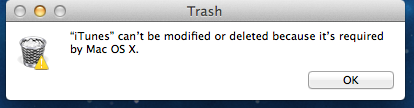- Joined
- May 10, 2011
- Messages
- 93
- Reaction score
- 0
- Points
- 6
- Location
- Durham, UK
- Your Mac's Specs
- 27' iMac i5 (2010) iPad2 iPhone5 iPhone 4S Apple TV2 iP
i've just had to reinstall lion and when I was putting my settings back to the way I wanted, I stumbled into secrecy and privacy, I noticed there was a firewall setting and I switched it on, if I'm honest I've never noticed it before and don't know if it was switched on prior to my reinstall
Now every time i start up iTunes I get the yellow triangle warning asking me if I want the application 'iTunes.app' to accept incoming network connections. I always click allow, but this happens every start up
in the advanced tab of the firewall settings, iTunes is in there and has the green ball next to it, accepting all incoming connections
If the Firewall will allow all iTunes network connections through, Why do I get this warning on iTunes start up ?
any clues chaps ?
Now every time i start up iTunes I get the yellow triangle warning asking me if I want the application 'iTunes.app' to accept incoming network connections. I always click allow, but this happens every start up
in the advanced tab of the firewall settings, iTunes is in there and has the green ball next to it, accepting all incoming connections
If the Firewall will allow all iTunes network connections through, Why do I get this warning on iTunes start up ?
any clues chaps ?