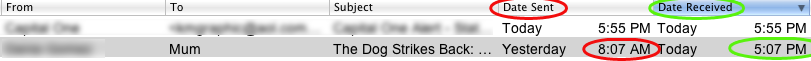- Joined
- Mar 19, 2009
- Messages
- 287
- Reaction score
- 6
- Points
- 18
- Location
- Miami
- Your Mac's Specs
- iMac OSX Monteray 12.5
Once before I posted on this problem but never really got a solution and now it seems to be back again with a vengeance.
Mail is giving me no end of trouble. To start out with I have to close and open it again several times a day just to make sure that all my mail has come in and in spite of selecting 'get mail' and which says there is nothing new, mail pops up from nowhere and some of it having been sent from the day before.
Now - I also have to open and close Mail just to send an email or a reply. The app keeps giving me the usual "server" message and then says do I want to send with the selected server? and which is the same server I was using in the first place. Someone did suggest once that it was not a Mail problem but a server issue, but if that is the case, then why do I not have a problem sending email using the same server from my iPhone and why do none of the server accounts that I have set up in Mail work when that issue occurs? I don't want to have to keep sending my mail from iGoogle and I should not have to, but if I need to send something to someone in a hurry then that is the only way I can.
I have not gone to the Apple store as yet with my problem as while some of their staff are good, sadly they are not all genisus' and I have been frustrated mightily in the past. Beyond frustrated with this!! I also checked to see if I could just reinstall Mail but not sure how to go about that???
Thank you so much for any feedback and hope all had a Merry Xmas.
Mail is giving me no end of trouble. To start out with I have to close and open it again several times a day just to make sure that all my mail has come in and in spite of selecting 'get mail' and which says there is nothing new, mail pops up from nowhere and some of it having been sent from the day before.
Now - I also have to open and close Mail just to send an email or a reply. The app keeps giving me the usual "server" message and then says do I want to send with the selected server? and which is the same server I was using in the first place. Someone did suggest once that it was not a Mail problem but a server issue, but if that is the case, then why do I not have a problem sending email using the same server from my iPhone and why do none of the server accounts that I have set up in Mail work when that issue occurs? I don't want to have to keep sending my mail from iGoogle and I should not have to, but if I need to send something to someone in a hurry then that is the only way I can.
I have not gone to the Apple store as yet with my problem as while some of their staff are good, sadly they are not all genisus' and I have been frustrated mightily in the past. Beyond frustrated with this!! I also checked to see if I could just reinstall Mail but not sure how to go about that???
Thank you so much for any feedback and hope all had a Merry Xmas.