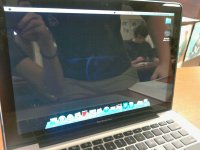- Joined
- Dec 16, 2011
- Messages
- 3
- Reaction score
- 0
- Points
- 1
- Your Mac's Specs
- 2011 13' MacBook Pro, iPod Touch 4th gen, White iPhone 4S 16gb,
I got my Macbook Pro in March 2011, making it an Early 2011 model.
About a month or two ago, I powered on my Mac and began doing normal things, such as watching videos and searching the web when I noticed strange blue lines in my screen. I was looking for a way to see them better, and I noticed that when the color my mac is displaying is lighter (such as an internet website with a white background), the blue lines are very faint. But when the background is dark, it is impossible to not see the blue lines.
When I take a screenshot, the lines do not show up in the picture.
I've been searching other forums and google for any similar problems, but I can't find anything.
Any help or advice would be great!
Thanks in advance
-Rachel
P.S. The picture below shows the blue lines i'm talking about!
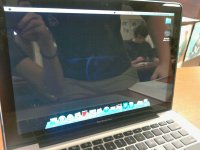
About a month or two ago, I powered on my Mac and began doing normal things, such as watching videos and searching the web when I noticed strange blue lines in my screen. I was looking for a way to see them better, and I noticed that when the color my mac is displaying is lighter (such as an internet website with a white background), the blue lines are very faint. But when the background is dark, it is impossible to not see the blue lines.
When I take a screenshot, the lines do not show up in the picture.
I've been searching other forums and google for any similar problems, but I can't find anything.
Any help or advice would be great!
Thanks in advance
-Rachel
P.S. The picture below shows the blue lines i'm talking about!