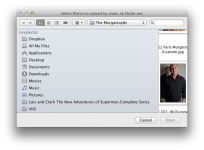Hey everyone.
Its only a little thing but getting to be quite annoying. whenever i open a window to browse in finder or to locate something in safari. Under my fav on left i have a Long file name as u can see in the picture i resize it all the time to make it smaller but automatically goes back.. can any tell me a way to keep it to the same size instead of showing the whole text?
Thanks
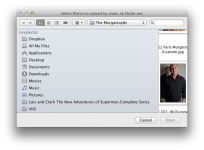
Its only a little thing but getting to be quite annoying. whenever i open a window to browse in finder or to locate something in safari. Under my fav on left i have a Long file name as u can see in the picture i resize it all the time to make it smaller but automatically goes back.. can any tell me a way to keep it to the same size instead of showing the whole text?
Thanks