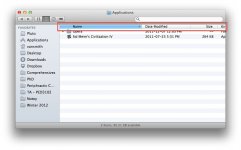vansmith
Senior Member
- Joined
- Oct 19, 2008
- Messages
- 19,924
- Reaction score
- 559
- Points
- 113
- Location
- Queensland
- Your Mac's Specs
- Mini (2014, 2018, 2020), MBA (2020), iPad Pro (2018), iPhone 13 Pro Max, Watch (S6)
Hey everyone,
So, I have this weird Finder issue that can be best described with a visual:

I have no idea how the column style was changed and I've scoured the internet trying to find out how to revert this back to the regular style.
I've tried removing the Finder plist in the hopes that this was a preference that I inadvertently set but that didn't work. I've searched through Finder's menus and settings only to come up empty handed.
Any ideas?
So, I have this weird Finder issue that can be best described with a visual:

I have no idea how the column style was changed and I've scoured the internet trying to find out how to revert this back to the regular style.
I've tried removing the Finder plist in the hopes that this was a preference that I inadvertently set but that didn't work. I've searched through Finder's menus and settings only to come up empty handed.
Any ideas?